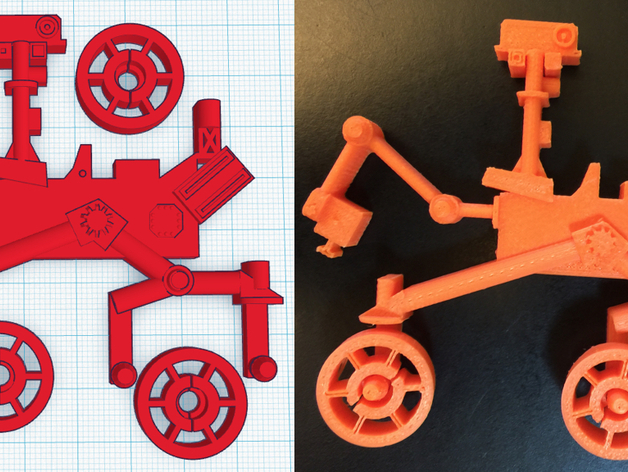
NASA Mars Curiosity 2D Fridge Magnet
thingiverse
This is a relief representation of the NASA Mars Curiosity rover. The base of the rover has three small snap-fit connectors. The wheels snap onto the base and turn freely. The back side of the body of the rover has two cylindrical indentations for fridge magnets. Print Settings Printer: FlashForge Creator Pro Resolution: 0.1mm layers Infill: 80% Notes: This is a very easy print. I've printed about eight of them without any major issues. Post-Printing Wheel attachment and magnet insertion Wheels: The base of the rover has three upward-facing cantilever posts. The three wheels have a central hole, and two sides: one with a smaller diameter hole, one with a larger diameter hole. To attach the wheels: 1) Wait for the print to cool before attaching the wheels. (10 minutes or so should do it. Just wait long enough for the posts to be solid enough to withstand the insertion process.) 2) Place the rover on a flat, solid surface. 3) Take one wheel and orient it over a post with the smaller diameter opening facing downward. 4) Gently press the wheel onto the post (rotating the wheel while pressing downward may help) until it snaps onto the post. Try not to apply too much lateral pressure, as the posts are thin and prone to snapping: just press downward. Fridge magnets: 1) Acquire at least two neodymium magnets with the following dimensions: Diameter: 10mm / 0.4 inches Thickness: 2mm / 0.08 inches I got mine from a place called K&J Magnets (ZD2). 2) Insert some glue into one of the holes (Gorlla Glue works great), making sure to coat the sides as well as the bottom. 3) Insert the magnet and press down a bit. Optionally, cover the magnet with another thin layer of glue to seal it into the hole. 4) Wait for the glue to set, then do the same with the other magnet. (Note: You can do both of them at the same time, but the risk is that the magnets are strong and closely spaced... they may attract each other so strongly that they pull each other out of the holes. Dealing with two strong magnets, not just magnetically connected but also coated in glue, is a pain!) How I Designed This I used TinkerCad exclusively for this model. I started with a basic snap-fit rotating connection: just a post and a rotatable connector. That led to some ideas of what I could do with it, and I ended up with this model. I found a side-view image of the Mars Curiosity Rover, and just put together some geometric shapes that resembled it. (Some artistic license was taken with scale and features - this model is supposed to be cute and fun, not necessarily an accurate representation!)
With this file you will be able to print NASA Mars Curiosity 2D Fridge Magnet with your 3D printer. Click on the button and save the file on your computer to work, edit or customize your design. You can also find more 3D designs for printers on NASA Mars Curiosity 2D Fridge Magnet.
