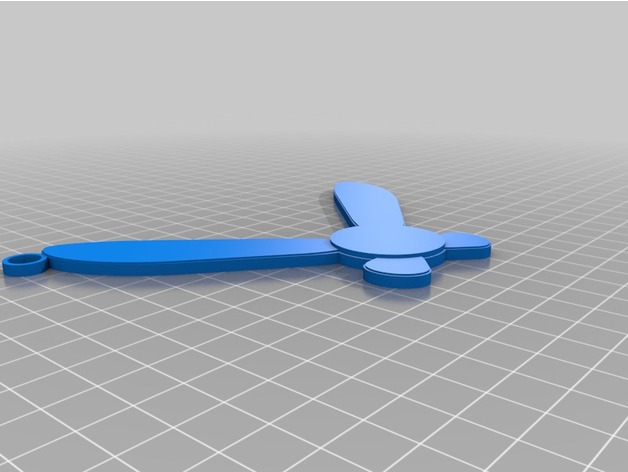
Navi with Inlay
thingiverse
Hey! Listen! While working on a separate (but similar) project, I figured I could make something pretty neat with the reference model. However, something terrible happened and all I ended up with was Navi. I like the idea of being able to print out the wings in one color, the body in another color, and the base in third color. Or you can print it all in the same color. Either way, you still get the two-level effect (with a little path that runs down the middle). If you're feeling extra adventurous and want to add a tactile enhancement, you can raise the height (in the Z axis) of the round body by about a millimeter or so. This should give it a slight 3D feel. In completed STL (all of it put together), I have raised the body a millimeter for effect. What I am going to do is print the base in black, the wings in white, and the body in either regular blue or glow-in-the-dark* blue. I have added a second base that has a loop so that you can scale the entire thing down, print it, glue it together, and make it a keychain. Don't know why you'd want Navi on your keys but hey(!), at least this one doesn't make you stop and listen to incredible obvious and garrulous instructions.**turn out the light and it glows like a real fairyReduce it all by 38% for it to be around 2" (50mm) wide if you want it as a keychain. Print Settings Printer Brand: Wanhao Printer: Wanhao Duplicator i3 V2 Rafts: No Supports: No Resolution: 0.1mm (100 microns) Infill: 20% Notes: By default, the base has the following dimensions: H: 3mm W: 132.5mm D: 88mm ...which is quite large. NOT the normal size for a keychain. If you want to make it as a keychain, scale it down to about 38% to end up with it being around 50mm (just under 2") wide. Post-Printing If your printer isn't calibrated, you may end up with ill-fitting parts. A good sanding should get things to fit if they are a smidge too large.
With this file you will be able to print Navi with Inlay with your 3D printer. Click on the button and save the file on your computer to work, edit or customize your design. You can also find more 3D designs for printers on Navi with Inlay.
