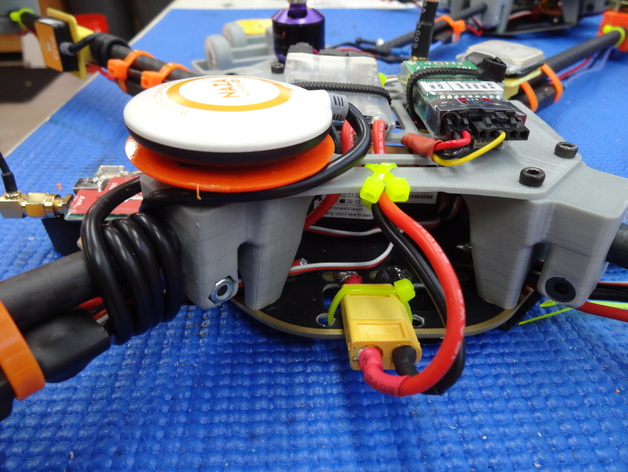
Naza GPS Puck Frame Mount
thingiverse
IMPORTANT After installing this mount, look up your declination here: http://magnetic-declination.com/. I mark my puck with a magic marker so I don’t forget. Use a simple protractor to set the angle. If negative, turn your puck counterclockwise. If positive, clockwise. Before your first flight, calibrate your compass using the DJI instructions. Too easy. GPS Frame Mount Don’t like junk hanging from your multicopter’s arms? Looking for an aerodynamic solution for the GPS puck that will protect it in a crash? Here you are, the Frame Mount. It is locked to the frame with two screws (that also hold your arm on). The holes are countersunk so no vibrations are transferred to the antenna. If you break THIS mount, then you have some serious problems with OTHER broken stuff…
With this file you will be able to print Naza GPS Puck Frame Mount with your 3D printer. Click on the button and save the file on your computer to work, edit or customize your design. You can also find more 3D designs for printers on Naza GPS Puck Frame Mount.
