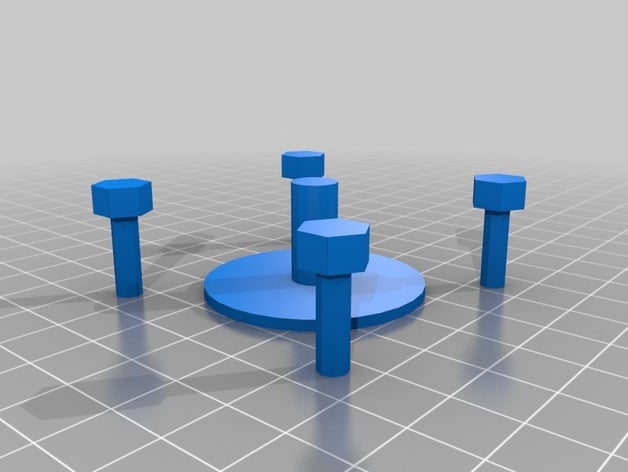
NEMA Mounting Holes
thingiverse
Makes cylinders in the positions and of the size that you need for mounting holes to attach a standard sized NEMA motor. NEW: Also optionally does a slotted version that allows motor adjustment. NEW: Customizer can show a fake base to preview the difference. NEW: Now works in customizer NEW: Also optionally provides a hole for the shaft. NEW: Also optionally provides a counter sunk hex nut shape. NEW: Also optionally provides a counter sunk area for the pilot - circle on the front of the stepper motor. WARNING: These numbers were collected from the net, and may not be correct. Check against your motor before printing. UPDATE 2013/10/15 Yep! As expected, I had the wrong sizes in there. I believe that has now been corrected. Still not totally sure about the nut size, but it's correct for M4 at least. See instructions for use Instructions Just save the file NEMAMount.scad with your .scad file then use in your .scad file and: difference () { //your base e.g. cube([100,100,10]); NEMA_Mount (NEMA_Size, shaft, pilot, height, nut_size, nut_height, adjust); } where: //The NEMA size. See: massmind.org/techref/io/stepper/nemasizes.htm NEMA_Size = 23; // [8,11,14,17,23,34,42] //Drive Shaft clearance hole: 0=no shaft, positive # = that size, negative number = standard NEMA shaft + abs(shaft) e.g. NEMA_Mount(17,shaft=-1) gives a 5+1=6mm shaft hole. shaft = -1; // [-50:50] //Pilot mounting indentation diameter: 0=no indentation, positive # = that diameter, negative # = standard NEMA pilot + abs(pilot) pilot = -1; // [-20:90] //height of the mounting and shaft holes. e.g. the thickness of your mounting plate height = 10; // [1:100] //Size of nut head. 0 for no nuts or an M size. nut_size = 8; // [0:20] //height of the nut head. 0 for no nuts or an M height. nut_height =3; // [0:20] //Distance the motor can slide in the mount. adjust = 5; // [0:10] //Show sample base with NEMA mount subtracted. Show_Base = 1; // [0,1]
With this file you will be able to print NEMA Mounting Holes with your 3D printer. Click on the button and save the file on your computer to work, edit or customize your design. You can also find more 3D designs for printers on NEMA Mounting Holes.
