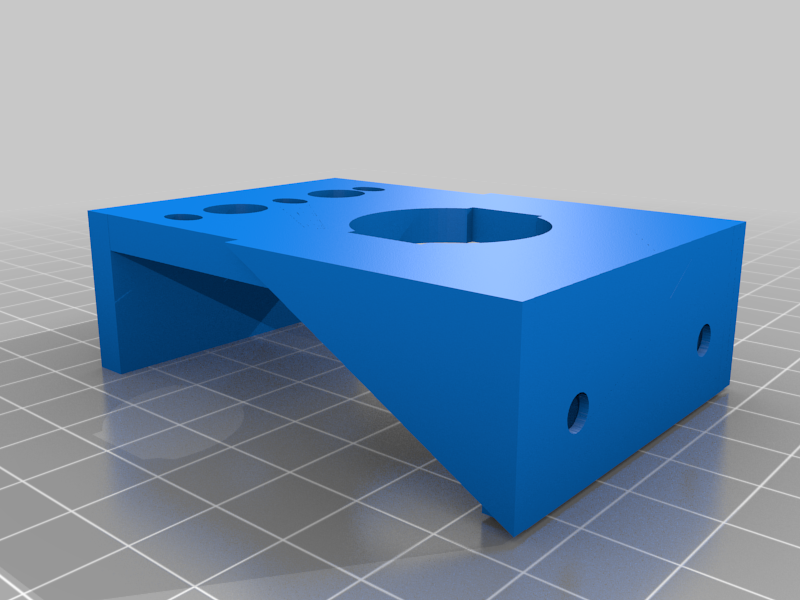
Neptune 2 Elegoo Z Axis Stabilizer
thingiverse
I have created it for install the stabilizer without having to drill or cut parts of the printer. You need: Print my STL StabilizzatoreV3 Z Axis stabilizer like this: https://it.banggood.com/Aluminum-Z-axis-Lead-Screw-Z-Rod-Bearing-Holder-with-Bearing-Housing-for-Creality-3D-CR-10-Enedr-3-or-Pro-3D-Printer-p-1577566.html?rmmds=myorder&cur_warehouse=CN 4x M4 Nuts 2x M4 long Screws 3x M4 T Nuts 3x M4 Short Screws Print the 2 knobs find in the Elegoo site: http://69.195.111.207/tutorial-download/?t=FDM_X_axis_Belt_Tensioner or similar M4 Knobs Optional 2x Springs (i reused the original bed leveling springs) Print this for to raise the motor and the Z axis screw a little: http://www.thingiverse.com/thing:3434253 The long screws enter the stabilizer and by compressing the springs, they stop the stabilizer, it is obviously possible to do the same without putting the springs, but I liked it more like this...
With this file you will be able to print Neptune 2 Elegoo Z Axis Stabilizer with your 3D printer. Click on the button and save the file on your computer to work, edit or customize your design. You can also find more 3D designs for printers on Neptune 2 Elegoo Z Axis Stabilizer.
