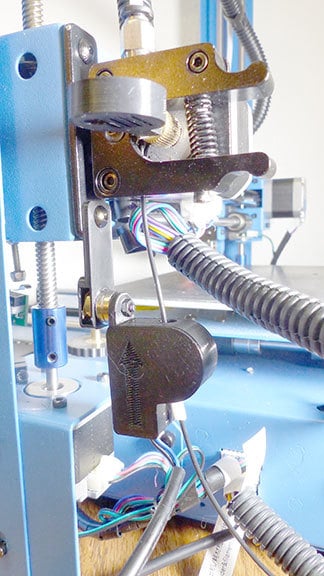
New Anycubic i3 Mega Filament Sensor
thingiverse
I reached out to Anycubic regarding the purchase of their new filament sensor, which is part of the updated ultrabase model for the i3Mega. It turns out that the sensor is another 3D printed component, just like the original sensor. They simply provided me with the STL files and instructed me to swap out the parts from the old sensor into the new one. The only issue I encountered was finding a replacement magnet and metal ball connector used by Anycubic to connect the two pieces. Since I didn't have those components on hand, I ordered some magnets from eBay that seem to work just fine. I attached one magnet to the part that screws onto the frame and added two more magnets to the sensor for extra magnetic power. To secure the magnets to the sensor, I used a round-headed M3 12mm screw. UPDATE: After further research, I discovered a threaded metal ball rod end on eBay that matches the component used by Anycubic to connect the sensor to the magnet mount. The product details can be found at http://www.ebay.com/itm/12Pcs-M4-10mm-Threaded-Steel-Ball-Rod-Ends-For-3D-Printer-Magnetic-Joints-/391365608649?hash=item5b1f3544c9:g:VhIAAOSwKtlWjgqK You can find the magnets I used at http://www.ebay.com/itm/20PC-N50-Strong-Countersunk-Ring-Magnets-12-x-3-mm-Hole-3mm-Rare-Earth-Neodymium/271502565580?ssPageName=STRK%3AMEBIDX%3AIT&_trksid=p2057872.m2749.l2649
With this file you will be able to print New Anycubic i3 Mega Filament Sensor with your 3D printer. Click on the button and save the file on your computer to work, edit or customize your design. You can also find more 3D designs for printers on New Anycubic i3 Mega Filament Sensor.
