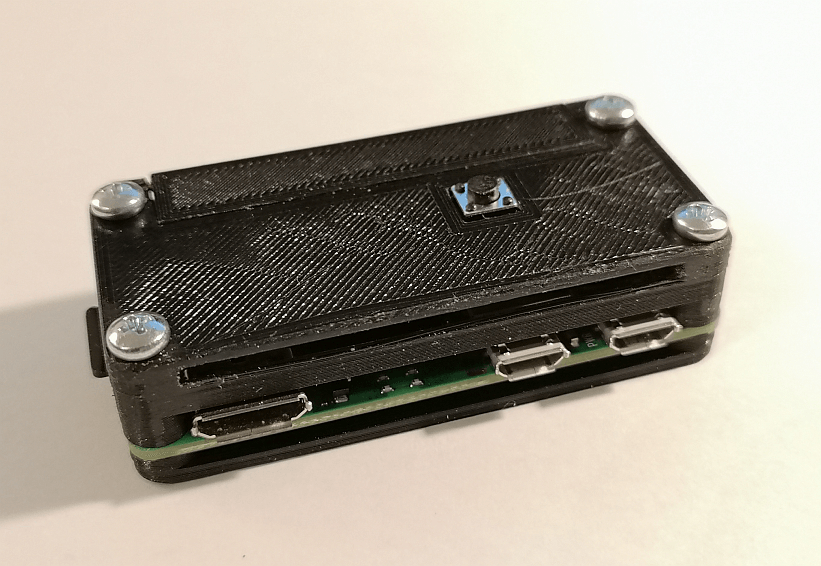
New Case for Raspi-Zero-2W
thingiverse
#RasPi Zero-2-W Case - simple If running in normal mode (not overclocked), the Pi-Zero-2W doesn't need a heat-sink, since its temperature does not go much higher than about 40°C. - This simple case may protect the electronics aginst short circuits - it comes with a Pins-"Flap-Lid", to handle the 2 rows of his 40 IO-pins. ###Possible add-on's: - a Raspi-Off Button. (See my instruction on Github: [RasPi-automated-On-Off-circuit](https://github.com/nlohr1/RasPi-automated-On-Off-circuit)), for this simple Off-Button you need only the button and the script-file for it. ###Included: - stl-file of the Pi-Zero-2W - stl-file of a Micro-SD-Card **Hint**: Pi-Zero's lacks of a power signal led to indicate if they are "alive" or not. If you connect the device with a cheap (broken) SD-Card, it *may appear* "dead" - but its only because the *communication LED* is off - it's not a dead Pi. You can prove this, connecting the Pi's USB-Micro-Jack (not the Power-Jack) -without SD-Card- into a USB-Port of your Computer: In Windows - device-manager, it shows a row "BCM27xx boot", indicating that your RasPi is alive. So after pressing this **Off-Button** and the *communication-LED* goes off after a while, wait at minimum **10 seconds or more before powering off the Pi electrically**, because it may still be writing files on the card without any feedback - and powering it off during a write-cicle causes for sure a file-system corruption, so the Pi does not boot-up anymore (with *this* card...)
With this file you will be able to print New Case for Raspi-Zero-2W with your 3D printer. Click on the button and save the file on your computer to work, edit or customize your design. You can also find more 3D designs for printers on New Case for Raspi-Zero-2W.
