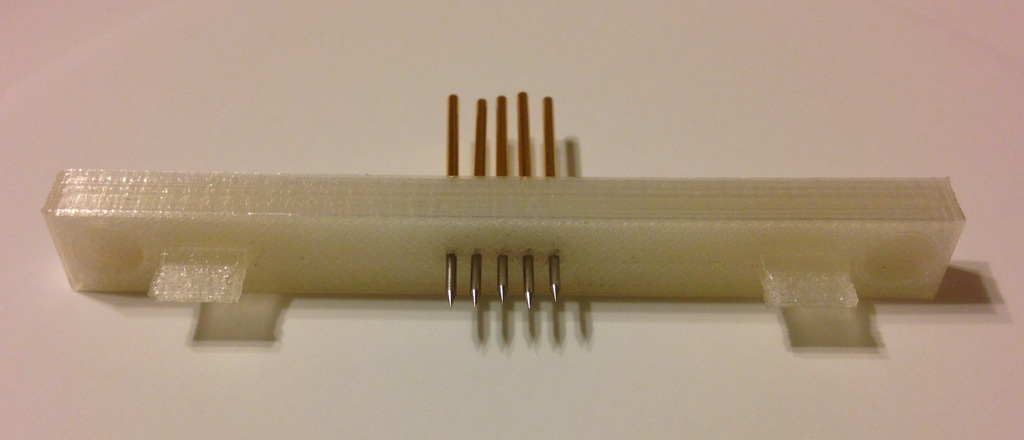
Nextbook Win8.1 tablet dock connector
thingiverse
My Nextbook 10.1" Windows 8.1 (upgraded perfectly to Windows 10) tablet comes with a detachable keyboard which is USB based. I was looking to use the dock connector for an installation in my car, so I put together this little doo-dad. It uses pogo pins (spring loaded pins) for the connection and you need to install magnets (or just slugs - magnets are in the tablet, not the keyboard) at either end which lock the dock connector in place. This is meant to be a module for a bigger thing, but figured it might be useful to somebody to customize for their own needs. I have seen this style of keyboard connector on several different tablets, but definitely the Nextbook line of tablets. I used spear-head pogo pins, but you might be better to use the rounded top pogos. You are going to need to ream out the holes a little because I made them a bit tight to hold the pogos in place. The sleeves should sit flush with the top of the piece. Hitting it with a bit of heat after the pins are in place should secure them well enough. The round top pogo pin part number is P100-D. These are 1.36mm. The spots for the magnets were designed for 6mm diameter x 2mm thick neodymium magnets. Make sure you get the polarity correct since the tablet also has magnets in these spots. The magnets in the tablet are pretty strong, so you could just use steel or even cut off the ends of my doo-dad and just use a steel frame around the connector/alignment tabs. The alignment tabs are a bit fragile. I would recommend printing with 100% infill. Included in the download is the sketchup source file for your own customization (Hint: I always include my source files). <b>UPDATE!!!</b> <s>I still need to determine the pinout. I will post it up here once I figure it out. The connector has 5 pins. I found 3.3v across two of the pins, which should be the USB power. I also see mid-range voltages on two pins which should be either D- or D+. There is a very small voltage on the 5th pin. This could either be OTG or possibly an ID pin to confirm the keyboard is connected.</s> <s>The 3.3V tells me that I probably won't be successful charging from this connector which is something I had hoped for. We shall see.</s> <b>From the bottom of the tablet with the ports to the left.... and left to right 1. 5V 2. DP (USB D+) 3. DM (USB D-) 4. +3.3V ID* 5. GND</b> 3.3V ID needs to be shorted to ground in order to get 5V power from the docking port. That's similar to an OTG type of pinout which would suggest that it either can act like a "device" to another computer or that there is some trick to getting it to charge. I have tried to just connect 5V between 5V and GND, but I was unable to get it to charge. This suggests that there is some trick to charging (or that it is not possible) Some things to try would be 3.3V to ground through a resistor, 3.3V applied to the DM pin (or with a certain resistor) or shorting DP and DM together. BTW, for those that might stumble here about their RCA Cambio tablet (10.1") The pinout only has 4 pins and it is (same orientation as above) 5V DP DM GND There is room inside this keyboard to install a very thin hub, BTW. Not so much room in the Winbook, however. Enjoy!
With this file you will be able to print Nextbook Win8.1 tablet dock connector with your 3D printer. Click on the button and save the file on your computer to work, edit or customize your design. You can also find more 3D designs for printers on Nextbook Win8.1 tablet dock connector.
