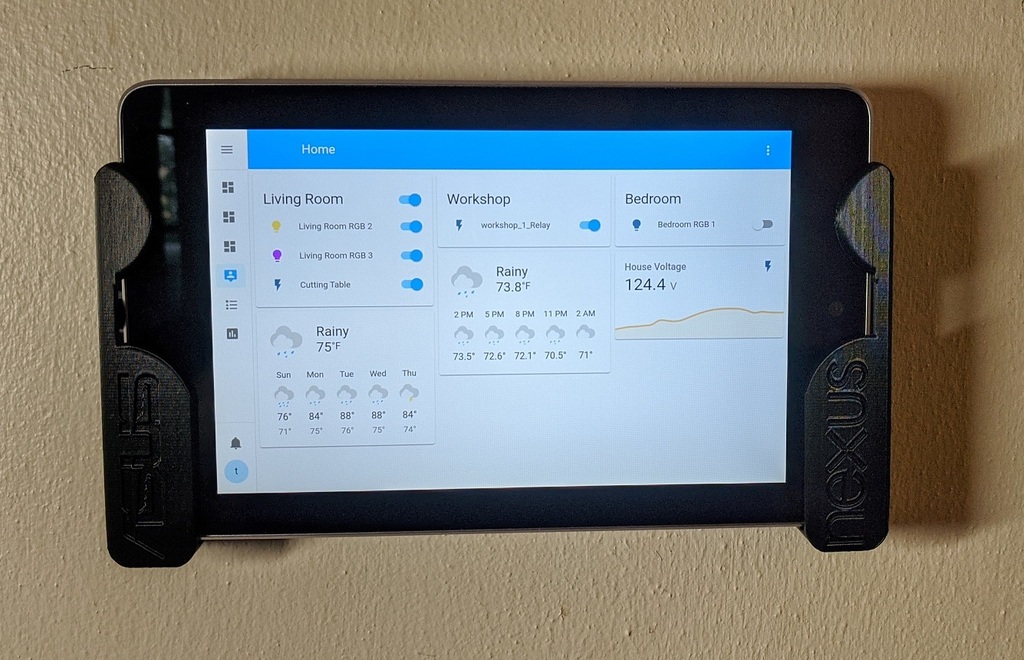
Nexus 7 (2012 & 2013) Wall Mount
thingiverse
These brackets work with both the 2012 and 2013 (WiFi and WiFi+LTE) versions of the Nexus 7. For the 2013, if you want to use the front camera, it has to be put in with the power cable on the right. I have added a photo, where I am pointing at the camera on a Nexus 7 Second Generation (2013) WiFi+LTE. I got a few old tablets to use as wall panels for my home automation (Home Assistant). I needed something to hang it on the wall with. Using our phones to control everything was getting annoying. I remixed this from mpaulus's "Two-part wallmount for Google Nexus 7(2012)". He did a wonderful job with the inside curves and screw mounts, but it's too blocky on the front. I curved quite a few places, to try to give it a more finished appearance. My magnetic cord I use with this didn't fit in the original cord holes. I made those slots, and extruded through both sides. Now, you do have to insert the magnet mount after putting the tablet in. I may make the slot up later, if I decide to make another. The logos on each side match the logo from the back of the tablet. The SVG were sourced from Wikipedia. The logo are embossed at 0.5mm. They could be painted in or something inlayed, if you're feeling really ambitious. https://commons.wikimedia.org/wiki/File:ASUS_Logo.svg https://commons.wikimedia.org/wiki/File:Google_Nexus.svg In the pictures, it is initially mounted with "nano tape" mounting tape. I simply placed tape on the brackets, put them on the tablet, opened a level app, and stuck it to the wall. Press hard to make it stick. To make it permeant, mark the holes, and screw it in. Nano tape and double sided tape can fail pretty quickly sometimes, so this is only for getting it in the right place. It will fall eventually. I did all the editing in Fusion 360, and slicing with Ultimaker Cura Let me know if you like, or don't like this. Your input will help shape my future designs and remixes.
With this file you will be able to print Nexus 7 (2012 & 2013) Wall Mount with your 3D printer. Click on the button and save the file on your computer to work, edit or customize your design. You can also find more 3D designs for printers on Nexus 7 (2012 & 2013) Wall Mount.
