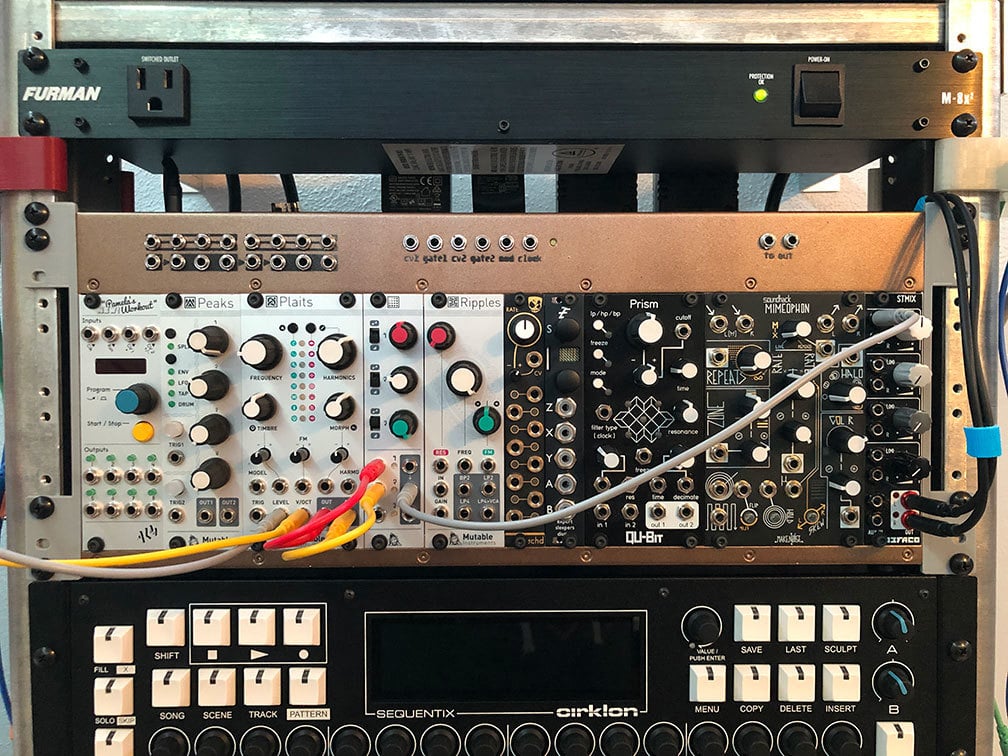
NiftyCASE Front Panel Mults/Mods
thingiverse
I modified my NiftyCASE to have a buffered and passive mult on the front panel to save 4hp. I added a small jumper power cable that splits the flying bus cable to get an extra slot, but you may be able to use an existing plug. These are all templates for drilling and painting on labels if you paint the case. I used intellijel passive and buffered. Included are options for one or two rows, and both buff, mult, or one of each. https://intellijel.com/shop/eurorack/buff-mult/ https://intellijel.com/shop/eurorack/mult/ 1. For the drill templates, **Mult_Hole_Guide** is for one row and **Mult_Hole_Guide_2_Row** is for two rows. Tape down and optionally mark the hole outlines. The **Mult_Hole_Punch_Guide** fits into the holes and guides a hole punch to the center of the hole. Shorter end goes in the stencil holes, longer end guides the punch shaft. I used this punch: https://www.amazon.com/gp/product/B008DXYOLC/ 2. Drill a small pilot holed using the punch mark and then the ~6mm hole. I left the stencil in place for drilling, but know it will probably destroy the stencil. 3. If you want to add the stenciling, do that now or after you paint the case. **Mult_Buff_Outline** is for dual buffered mults. **Mult_Pass_Outline** is for dual passive mults. **Mult_Buff_Pass_Outline** is for one of each. If you are only using one row, just tape one or the other row off. 4. Remove the face plates from the intellijel mults and insert through the new drilled holes. Screw jack nuts back on to secure in place. 5. If you did paint the whole case, you should have removed the internal circuit boards to paint, so use the stencils for labels prior to reassembling. I used tape on the inside of the case to paint the case and paint the labels back on. The lettering is very small, so I did the best I could but it is not as clear as the original labels. **Nifty_Lables**, **Nifty_Lables_Out**, and **Nifty_Lables_Back** are the labels stencils.
With this file you will be able to print NiftyCASE Front Panel Mults/Mods with your 3D printer. Click on the button and save the file on your computer to work, edit or customize your design. You can also find more 3D designs for printers on NiftyCASE Front Panel Mults/Mods.
