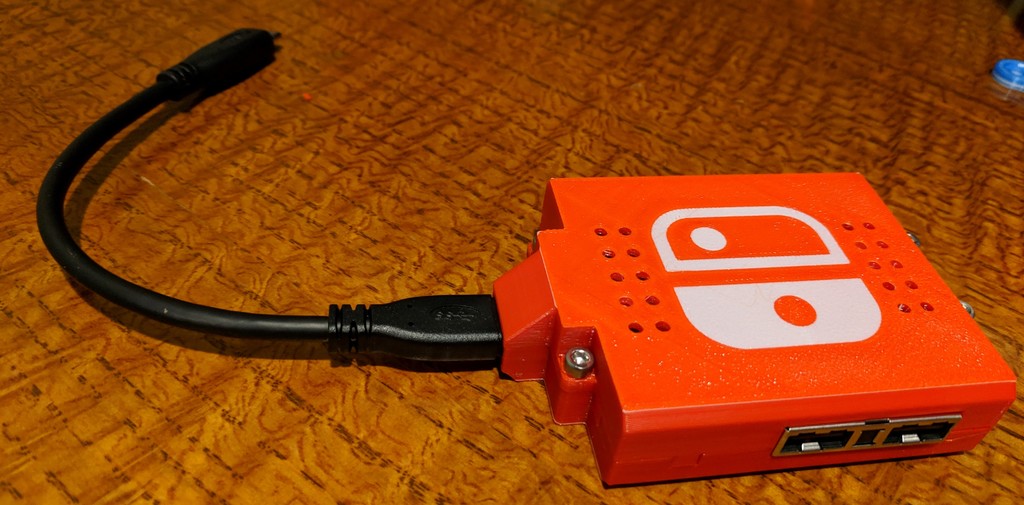
Nintendo Switch Dock Dongle Mod MK2
prusaprinters
<p>This is a heavily edited version of mwinzer's Nintendo Switch Dongle Mod.</p> <p>Check it out here: <a href="https://www.thingiverse.com/thing:2876621">https://www.thingiverse.com/thing:2876621</a></p> <p>I like how the original turned the dock into a proper dongle. A lot of the other docks on Thingiverse put unnecessary stress on the USB-C port on the Switch, which this one completely avoids. However, there were a couple of things that bothered me with the original, which led me to modify mwinzer's uploaded mesh files. The modifcations are as follows:</p> <ul> <li>Screw holes were changed to more common M3 bolt sized holes, with threads in the model for easy securing. This is a pretty common bolt size in a lot of 3D printer kits.</li> <li>Screw holes were extended to base of bottom portion to minimize the need for support structures.</li> <li>Switch logo was added to both halves for aesthetic flare. To make it white like in the pictures, swap out your filament on the second layer of printing, then swap back on the third layer. Switch logo is mirrored on one side, which I might take care of in a later revision.</li> <li>Vent holes were added to the top and bottom to allow for ventilation as in the original dock.</li> <li>All filleted edges were changed to chamfered edges. Fillets are a big no-no in FFF, as they never print very nicely. This should lead to a much more nicely printed enclosure for your dock's guts.</li> <li>All existing chamfered edges were changed to make them 45 degrees or less, making them easier to print.</li> <li>Space was made in the back to add in the LED light indicating the Switch is outputting to the TV. To see how it all fits and is put together, take a look at the pictures. The hole where the LED's board was designed to be a tight fit.</li> <li>The location where the USB-C port daughterboard is placed was made smaller to allow for a much tighter fit of the board. It jiggled around quite a bit in the original, understandably as it was secured by the extension cable. However...</li> <li>Extension cable locking mechanism was removed, to allow the extension cable to become removable. The tolerances were also reduced around the cable entry hole so that it become a friction fit. In short, the cable is now removeable, but should still feel nice and secure when inserted, if you're using the cable recommended by mwinzer. This should make it easier to store in a bag without worrying about bending the extension cable at extreme angles.</li> </ul> <p>Please let me know what you think! Please feel free to take pictures and share your makes!</p> <p>Credit for the original concept and model goes to mwinzer.</p> <h3>Print Settings</h3> <p><strong>Printer Brand:</strong></p> <p>Prusa</p> <p class="detail-setting printer"><strong>Printer: </strong> <div><p>i3 MK2.5</p></div> <p><strong>Resolution:</strong></p> <p>0.2mm</p> <p class="detail-setting infill"><strong>Infill: </strong> <div><p>20%</p></div> <p><strong>Filament:</strong> <a href="https://www.amazon.com?linkCode=ll2&tag=thingiverse09-20&linkId=e4759bff1fa9a55a0f897d801ce2d765&language=en_US&ref_=as_li_ss_tl">Amazon</a> Basics PETG <br/> <p class="detail-setting notes"><strong>Notes: </strong></p> </p><div><p>Print does require supports, but only for the top.</p></div> Post-Printing ============= <p><strong>How to close the enclosure.</strong></p> <div><p>Use 4 M3 bolts, with a minimum length of 10mm recommended.</p></div> </p></p> Category: Video Games
With this file you will be able to print Nintendo Switch Dock Dongle Mod MK2 with your 3D printer. Click on the button and save the file on your computer to work, edit or customize your design. You can also find more 3D designs for printers on Nintendo Switch Dock Dongle Mod MK2.
