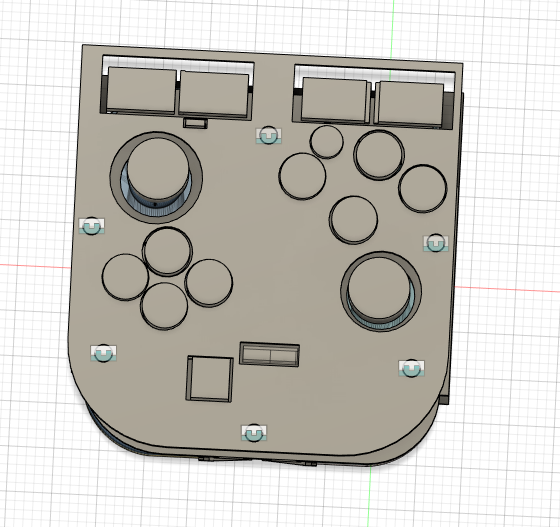
Nintendo Switch Enlarged Button JoyCon Controller
prusaprinters
<p>Disclaimer: I wanted to enter this in the controller competition, but due to late notice on my part (found out about 3 days before due date lol) and hastened development, documentation will be pretty sparse upon release. While this is a finished product, I plan on adding proper documentation and optimize the parts of the controller as time goes on (I know where I definitely can improve this project, but if you see anything let me know). Thank for understanding and hoping this can help someone!</p><p> </p><p>(*** is the pin assignment to the part, for example if X button is labeled like *X button, then the x button uses pin one)</p><p>Parts needed</p><p>*Pin 1: 2</p><p>**Pin 2: 2</p><p>***Pin 3: 5</p><p>Base Plate: 1</p><p>Top Plate: 1 </p><p>X Button: 1</p><p>A Button: 1</p><p>**Y Button: 1 </p><p>**B Button: 1</p><p>**Arrow Buttons: 1</p><p>*L Button: 1 </p><p>ZL Button: 1</p><p>*R Button: 1</p><p>ZR Button: 1 </p><p>**Plus Button: 1</p><p>Minus Button: 1</p><p>**Select Button (labeled as circle button): 1</p><p>***Home Button: 1</p><p>JoyStick Attachment: 2</p><p>Right Slide Rail: 1</p><p>Left Slide Rail: 1</p><p>Everything should be friction fitted and relatively easy to assemble. Diagram attached shows where buttons are located. Stay tunded for more updates</p><p> </p>
With this file you will be able to print Nintendo Switch Enlarged Button JoyCon Controller with your 3D printer. Click on the button and save the file on your computer to work, edit or customize your design. You can also find more 3D designs for printers on Nintendo Switch Enlarged Button JoyCon Controller.
