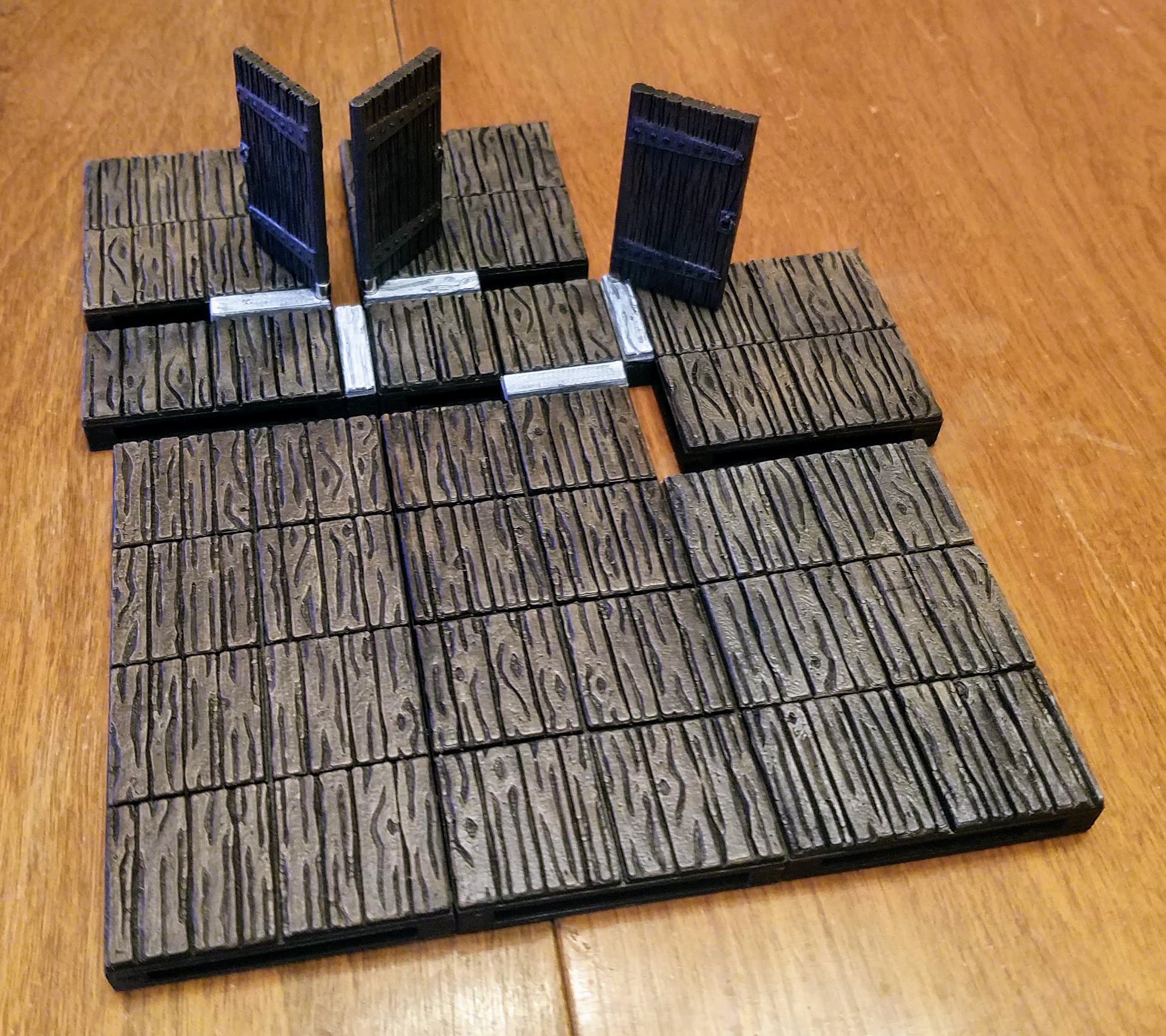
#NoWalls Wood Dungeon Tiles (OpenLock/MagBall)
prusaprinters
<h3>NoWalls Wood Dungeon Tiles (OpenLock/MagBall)</h3> <p>==============================================</p> <p>Part of my <a href="/TheRooster/collections/nowalls-modular-28mm-dungeon-tiles">#NoWalls Modular 28mm Dungeon Tiles Collection</a></p> <p><em>NOTE: I painted the thin tiles in white to make them more visible for demonstration purposes. Normally you would paint them as normal and they would blend in more. The idea is that the thin tiles are not real spaces. They don't cost movement to pass through. Their purpose is to create negative space thin walls as shown in the images. Often times these thin walls are depicted on maps as thick lines. Rather than forcing GMs to use 1" thick walls, I designed this solution. The scale is better without sacrificing functionality.</em></p> <p><em>I have also released thin tile variants for my <a href="https://www.thingiverse.com/thing:3386403">#NoWalls Standard Dungeon Tiles</a>, so grab those too!</em></p> <p>These "dungeon" tiles are the ultimate in play-ability. They are based on a 1" (25mm) base and... there are<em>#NoWalls</em> because walls are evil!</p> <p>Instead of walls, this design utilizes empty/negative space to represent the walls. There are so many benefits to this design it's difficult to list them all, but I'll provide a top ten list:</p> <ol> <li>Less material = lower cost.</li> <li>Faster printing.</li> <li>Fewer surfaces to paint.</li> <li>Players can easily see the entire playing area and any items or minis from any place at the table.</li> <li>Players can easily move items and/or minis around on the playing surface.</li> <li>Multi-level terrain is easy to create without worrying about walls getting in the way.</li> <li>Secret passages are easy to add once discovered, and the terrain won't give the players any hints. (No meta-gaming!)</li> <li>Larger miniatures can overhang edges if needed.</li> <li>Fewer unique pieces = much more flexible design options.</li> <li><p>STORAGE IS SO MUCH EASIER BECAUSE EVERYTHING IS FLAT!<br/> So many benefits, but the main drawback is, walls look cool in photos. That's it. Walls are pretty to look at, but besides that, they're just a pain!</p> <p>The latest OpenLock "Triplex" design allows for all sorts of connection options since there are now additional clip sockets on each edge. The standard grid can even be offset by 1/2" if needed. Single-wide tiles can attach to double-wide tiles easily. No longer are you restricted to areas with widths of multiples of 2. Single-wide halls are now an option!</p> <p>Also, my MagBall addition to the OpenLock Triplex design allows for a single printed tile to connect via OpenLock clips and/or 5mm magnetic balls! You just press a MagBall into the socket from the back and it sits in a little pockets that allows it to spin and rotate to align with a MagBall in a neighboring tile. No need to choose your connection type before printing! Woot!</p> <p>Compatibility:<br/> These tiles are compatible with all other 1" grid tiles, including previous version of OpenLock. Obviously, other tiles without OpenLock sockets will not be able to clip to these tiles (without specially designed clips), but the tile thickness will closely match and can easily be placed adjacent to each other. Other tiles that support the magnetic balls should be compatible as well.</p> <p>In summary, these are the gaming dungeon tiles you want. The combination of aesthetics, simplicity, flexibility, durability, and usability make these the smartest dungeon tiles available.</p> <p>I have already released the <a href="https://www.thingiverse.com/thing:3333475">#NoWalls Cavern Dungeon Tiles</a> and the <a href="https://www.thingiverse.com/thing:3386403">#NoWalls Standard Dungeon Tiles</a>. All with...</p> <p>#NoWalls</p> </li> </ol> <h3>Print instructions</h3><p>Unassociated tags: #NoWalls</p> <h3>Category: Toy & Game Accessories Notes</h3> <ul> <li>I have provided a single version. It has built-in supports which I highly recommend. The supports I added are incredibly easy to remove by hand (no tools) and support the parts in exactly the required spots. If you want a version without the built-in supports, let me know and I'll see if I can make versions without the supports.</li> </ul> <ul> <li>These files are clean and printable with no wasted triangles. I do my best to provide efficient files. They are fast to 3D preview, to download, and to slice.</li> </ul> <ul> <li>These files are optimized for fast printing at 0.2mm layer height. You can really crank these out quickly!</li> </ul> <ul> <li>For more variation, you can mirror the tiles in your slicer.</li> </ul> <ul> <li>I didn't design these in the "parquet" alternating plank orientation because it looks really bad if the pattern changes. Much worse than if an entire "room" has a different plank orientation.</li> </ul> <ul> <li>I find it best to force the bridging angle to 45 for these parts. The slicer I use will try and choose the best bridging angle, but it will usually choose 0 or 90 degrees which will make nice short bridges in one direction, but very long (and possibly saggy) bridges in the other direction. I designed these parts to have the bridges oriented at 45 degrees. There might be slicers that can have bridges in different orientations on the same layer, in which case, wonderful! But the one I use (Slic3r PE) doesn't support that.</li> </ul> <ul> <li>I have included the OpenLock Clip unchanged for convenience.<br/> <em>If using PLA, I recommend printing it with 0 top and bottom layers, 0% infill, and three walls using a 0.4mm nozzle. That results a nice level of flexibility and holding strength.</em></li> </ul>
With this file you will be able to print #NoWalls Wood Dungeon Tiles (OpenLock/MagBall) with your 3D printer. Click on the button and save the file on your computer to work, edit or customize your design. You can also find more 3D designs for printers on #NoWalls Wood Dungeon Tiles (OpenLock/MagBall).
