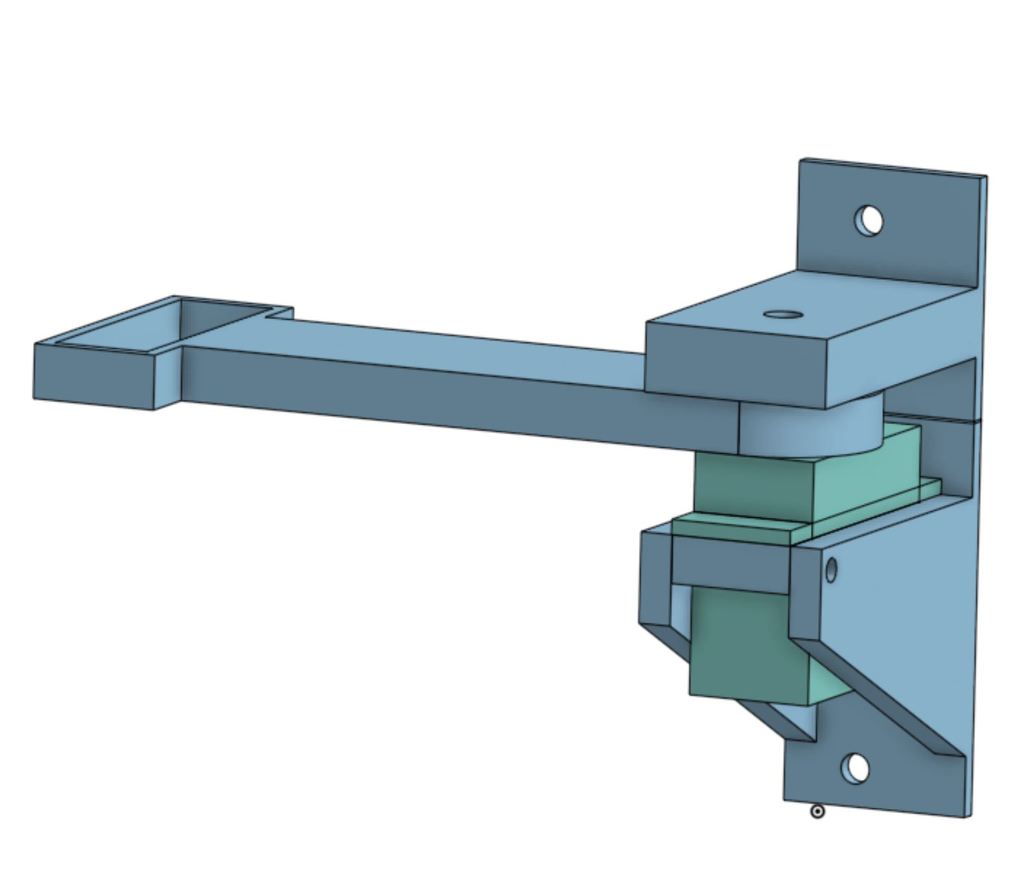
Nozzle Wiper 3D Printer with Servo
thingiverse
Inspired by thing:2778868 I designed my own version. Since I have a printer that can not position the printhead aside the building plate, I had to come up with a solution that wipes off the left-overs to an edge. My design can be found on Onshape.com and is named "Servo Nozzle Wiper - mount on 2020 or 2040" The print head will move to the far right and end of the building plate. The brush will be swiped into the building space and the nozzle will move to the left. Any "left overs" will jump to the right edge and most of the time off the building plate. After that the 2 heads will be brushed. Similar to a tooth brush. easier to see in the following video on YouTube. Search for "3D Printer Nozzle Wiper" The brass brush is from A product B08CK49WG8. The head, I sawed off, is 12.8mm x 39mm. There is a small space to add a shim if needed. The bearing is a SKF skf608 2RSH (22mm Outer, 8mm Inner, Height 7mm) The servo was a left over from the model flying times and has a metal gear. It is 16.4mm wide, 48mm length, 34mm height. The servo is squezed in, if you use a M3x35mm screw. The mounting to the 2020/2040 is for M4x8mm screws. The below G-Code, added after Bed leveling (G29): G1 F2000 Z25 Y235 X198 ; Move to far end so parts will fall to the corner G4 S2; Wait for 2 Seconds M280 P1 S135 ; Move Brush into position for Nozzle G1 X170 ; remove filament left overs M280 P1 S110 ; Move Brush away G1 X195 ; Position for Nozzle left M280 P1 S145 ; Move Brush into position M280 P1 S125 ; Brush Nozzle M280 P1 S145 ; Brush Nozzle M280 P1 S125 ; Brush Nozzle M280 P1 S145 ; Brush Nozzle M280 P1 S110 ; Move Brush away G1 X175 ; Position for Nozzle right M280 P1 S145 ; Brush Nozzle M280 P1 S125 ; Brush Nozzle M280 P1 S145 ; Brush Nozzle M280 P1 S125 ; Brush Nozzle M280 P1 S145 ; Brush Nozzle M280 P1 S10 ; Move Brush away
With this file you will be able to print Nozzle Wiper 3D Printer with Servo with your 3D printer. Click on the button and save the file on your computer to work, edit or customize your design. You can also find more 3D designs for printers on Nozzle Wiper 3D Printer with Servo.
