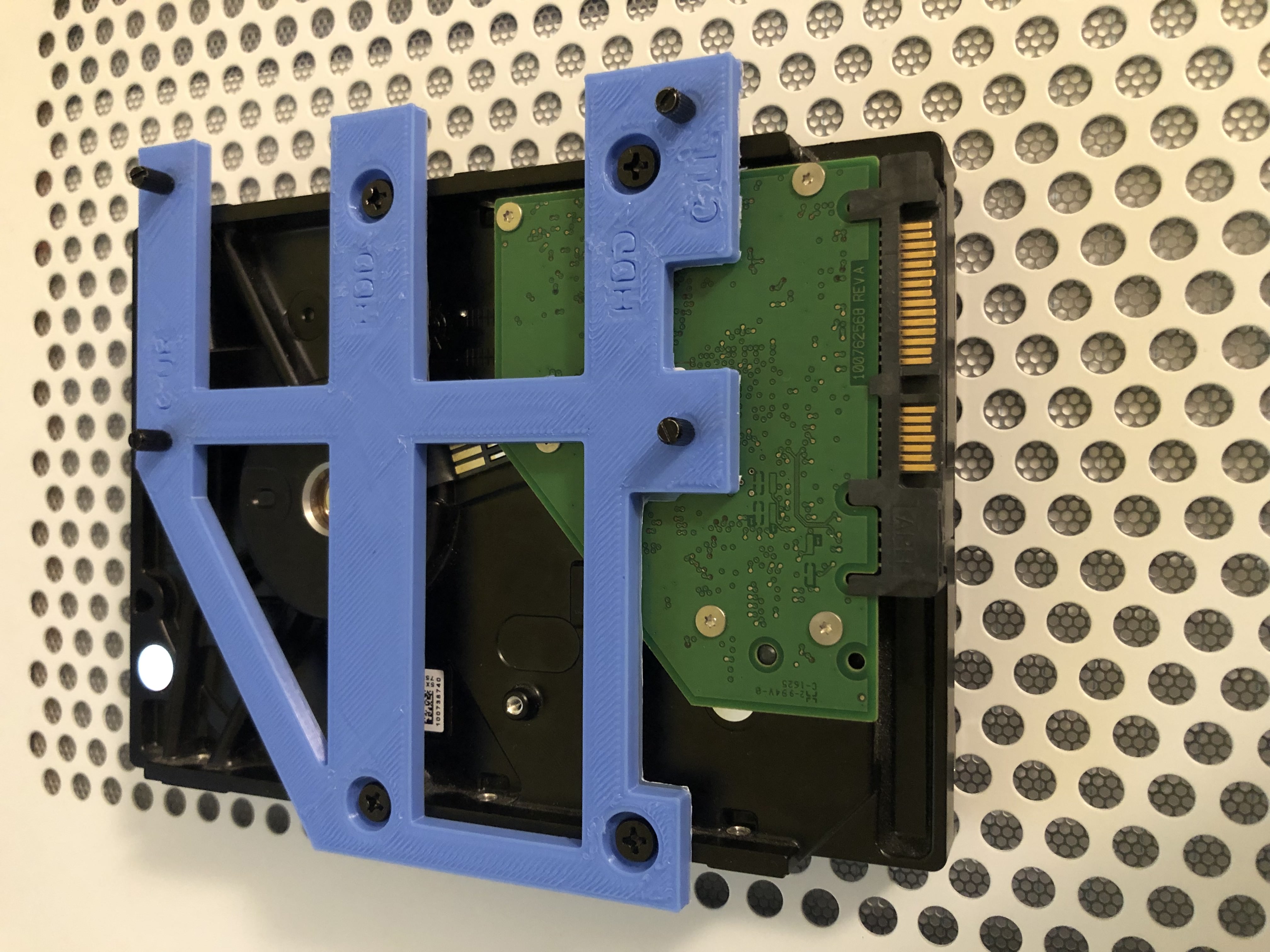
NR200 Vertical HDD Adapter Plate
prusaprinters
<p>The default orientation for a 3.5inch HDD in the NR200 puts the connectors right next to the CPU fan and above the 24 pin, USB3, SATA, etc on most motherboards. This is very crowded and I had to bend my SATA power cable a concerning amount to make it fit. Mounting the hard drive vertically and shifted to the right allows for the cables to go into the empty space at the front of the case and frees up the space in front of the CPU cooler too.</p><p>This adapter plate uses the default mounting pegs for the rubber grommets and the UNC 6-32 screws included with the NR200, although any UNC 6-32 screw of around 4mm-6mm length with a wide enough head (>4.5mm diameter) would likely work. The HDD is still fairly firmly attached to the case with this setup, although perhaps not quite as firmly as when it was directly mounted</p><p>I used this design to learn basic Fusion 360 so a few things are a bit odd. The thread for the pegs is M4 even though I think they may actually be M3 since that was what worked for me when printed. The STL and design have a support bar not shown in the photos, there is a bit of flex at the top that I think should be fixed by having another connection through the whole structure.</p><p> </p><p>My print settings:</p><ul><li>Ender 3 Pro</li><li>PLA extruder 190 bed 60</li><li>20% infill</li><li>Brim adhesion, no support</li><li>Layer height 0.28mm</li><li>Initial horizontal layer expansion -0.5mm</li></ul><p> </p>
With this file you will be able to print NR200 Vertical HDD Adapter Plate with your 3D printer. Click on the button and save the file on your computer to work, edit or customize your design. You can also find more 3D designs for printers on NR200 Vertical HDD Adapter Plate.
