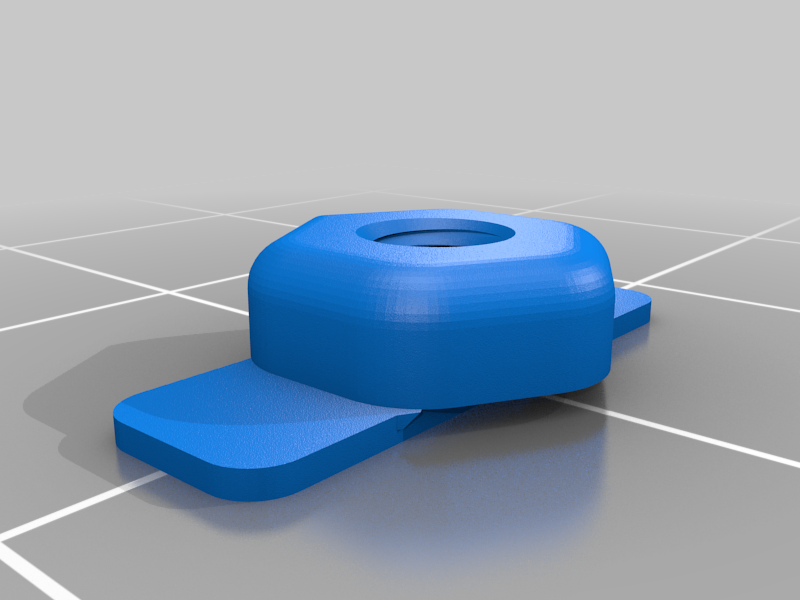
Nutplate, Glue-On, M3 Metric 3mm, Aircraft Wing to Fuselage
prusaprinters
<p>Just a quick and easy glue-on nut-plate for attaching the wing to the fuselage on the Eclipson Z, or any RC airplane where you would like to be able to glue a nutplate in a hard to reach location, so that an M3 screw can be used from an accessible location, lol.</p> <p>I usually put the nutplate in place, screw a screw into it to hold it fast, and then apply C.A. glue, being careful not to get glue on the threads.</p> <p>You can tap the nutplate first with an M3x0.50 tap, but they are already threaded. So the thread quality is determined by your print quality.</p> <p>I usually print 20 or so of these at a time, in order to give each layer cooling time. If you try to print just one or two, you will have a mess!</p> <h3>Print Settings</h3> <p><strong>Printer Brand:</strong></p> <p>Creality</p> <p class="detail-setting printer"><strong>Printer: </strong> <div><p>Ender 3 Pro</p></div> <p><strong>Rafts:</strong></p> <p>Yes</p> <p class="detail-setting supports"><strong>Supports: </strong> <div><p>No</p></div> <p><strong>Resolution:</strong></p> <p>0.12 to 0.20</p> <p class="detail-setting infill"><strong>Infill: </strong> <div><p>100%</p></div> <p><strong>Filament:</strong> El Cheapo You Pick Yes</p> <p><br/> <p class="detail-setting notes"><strong>Notes: </strong></p> </p><div><p>You need to print at least 12 to 20 at a time to allow for each layer to cool.</p></div> How I Designed This =================== <p>This part was designed in Fusion 360.</p> </p></p></p> Category: R/C Vehicles
With this file you will be able to print Nutplate, Glue-On, M3 Metric 3mm, Aircraft Wing to Fuselage with your 3D printer. Click on the button and save the file on your computer to work, edit or customize your design. You can also find more 3D designs for printers on Nutplate, Glue-On, M3 Metric 3mm, Aircraft Wing to Fuselage.
