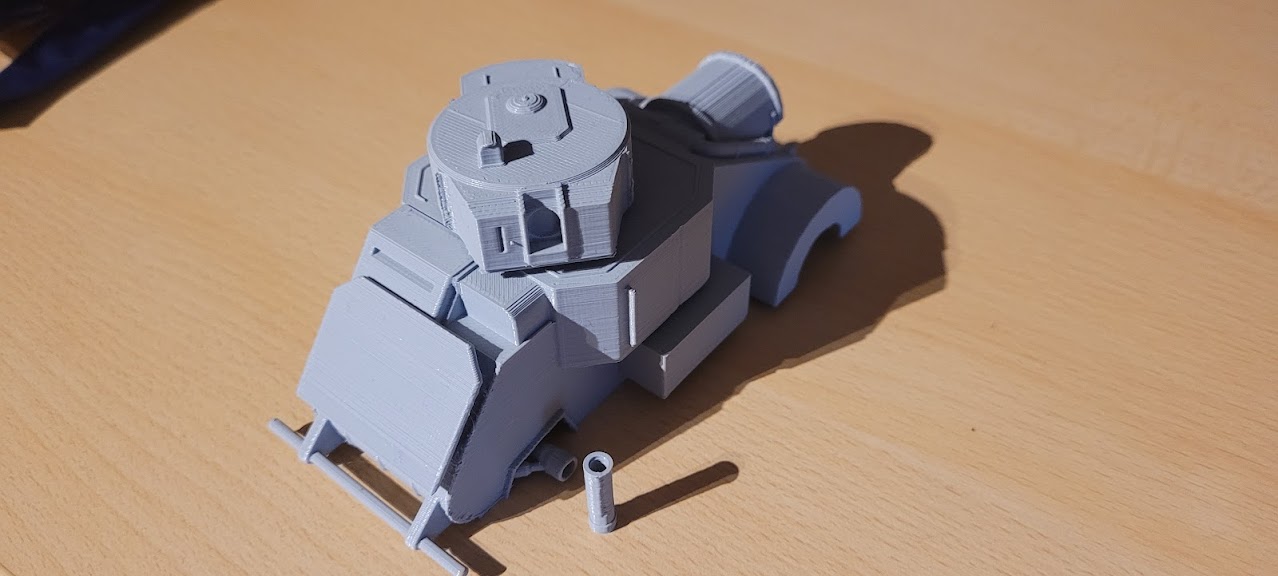
O`Brien v113 "Gravekeeper" - Foxhole
prusaprinters
<h3>Introduction</h3><p>As a long term player and fan of the Video-Game “Foxhole” made by “Siegecamp” I was stoked to see the new addition to the game since the last Update. The Warden O`Brien v113 "Gravekeeper" or its new nickname the “Bonewagon” that it has in my Clan [82DK]. Its an extremely fun vehicle to play and one of my favourite models from the Game.</p><p>https://foxhole.fandom.com/wiki/O`Brien_V.113_Gravekeeper</p><p>Since I´m a big fan of 3D-Printed models, I dedicated a lot of my free time to make the model easy 3D-Printable based on the Game. I tried my best to get as close to the Original as possible.</p><h4>3D - Modell</h4><p>The Model is split in 9 Parts, I will give a short list on what you will need to print, for one Model and which Filament I used.</p><h5>PLA (from “Das Filament”)</h5><p>1x Frontwheel<br>1x Frontwheel Mirrored<br>2x Backwheel<br>1x Gun Barrel<br>1x Chassis<br>1x Turret</p><h5>Glow in the Dark PLA ( from “Das Filament”)</h5><p>1x Light Front 1<br>1x Light Front 2 <br>1x Tail Light</p><h4>3D - Slicing</h4><p>If you want to print this without using the given G-Code, I suggest to take caution with your support. Especially on the wheels and between the front axle and the frame since the support is gonna be a pain to remove. I suggest using the neat Prusa-Slicer feature to paint on Support where you need it and use the Auto-generated Support only from the Print Surface.</p><p>Depending on the size you wish to print at, Layer height is Important. At the 1:35 setting that my G-Code comes in, I recommend 0.15mm or 0.2mm. These are good heights as its a fairly quick print and you still have many of the details visibly.</p><p>If you want to slice the Models yourself and get “normal” Miniature sizes use the following </p><p>1:35 you have to shrink it down to 21.3% <br>1:100 shrink to 7.42%</p><h4>3D - GCode</h4><p>In the supplied G-Code you get 3 packages. I split the parts where I recommend to use PLA Filament into two packages. The “Wheels” pack and the “Chassis, Turret and Gun Barrel” pack.<br>The third package is very small and consist of the 3 “Lights”, here I recommend using Glow in The Dark Filament for the extra flair in the night.</p><h4>Assembly</h4><p>The parts are a snug fit on my printer. The turret should rotate freely. The Wheels are glued in place to secure them.<br><br>Since i love to get my Miniatures painted but, I can´t paint worth a dime. My buddy Klaus jumps in for me. His Discord handle is <strong>Klaus von Reinherz#0815 </strong></p><p>If you are interested in the Model, but don´t have a Printer or can´t paint. Send him a DM and maybe we can set something up.</p><p> </p><h4>Final Notes</h4><p>I am grateful for Siegecamp that they created Foxhole and all the lovely assets with it. I am planning on uploading more Prints from the Game if my free Time allows it.</p><p>If any Problems arise with the Model Contact me here or in Discord <strong>ZAYn0nDER#9999</strong></p><p>The last picture is my First Prototype and not the Final Print. Just the only I had on hand to take a Picture.</p>
With this file you will be able to print O`Brien v113 "Gravekeeper" - Foxhole with your 3D printer. Click on the button and save the file on your computer to work, edit or customize your design. You can also find more 3D designs for printers on O`Brien v113 "Gravekeeper" - Foxhole.
