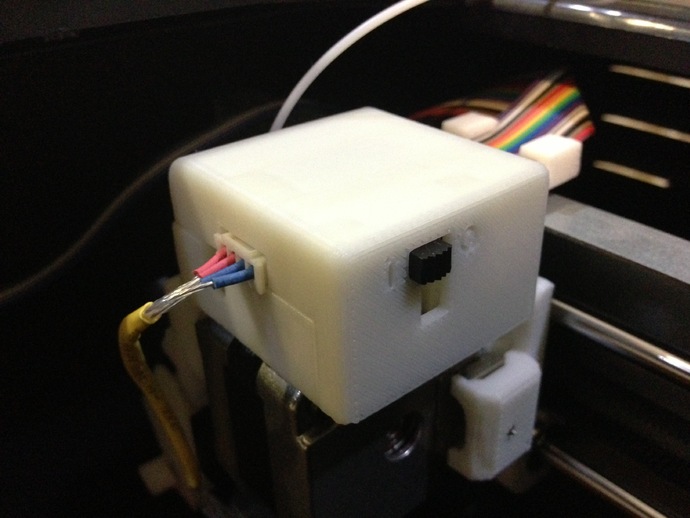
Octave Temperature Switch Housing Cover for UP! Mini Extruder Assembly
thingiverse
Octave Temperature Switch is originally made for Afinia and UP! Plus 3D printers only as a non-invasive modification to reduce the nozzle temperature by 30 degrees. Although the switch and its connector is compatible with UP! Mini's extruder, the Octave's switch housing bracket and the UP! Plus extruder cover which the temperature switch rely on are not made for nor compatible with UP! Mini's extruder assembly. Hence, there is no choice but leaving the switch dangling around the extruder. It is an annoying problem during printing, especially on fast printing mode. The design intention of this cover is to keep the adaptor cables out of sight and to keep the extruder assembly as compact as possible. This extruder cover is also compatible with Afinia and UP! Plus's extruder assembly. Instructions Please also refer to the images included here as your step by step guide. When the cover is done, to assemble, ensure that the switch knob is at the original temperature setting, away from the nub (Octave temperature setting) before you slip the knob of the slide switch though the opening between I and O markings. Ensure the nub is behind/coincident to the I marking before you slide the switch upward to lock it into place. Slide the switch knob from O to I to prevent the switch from any possible downward sliding. Next, to secure the still dangling PCB connector, notice that there is a small 2mm gap between the connected PCB connector of the nozzle's plug and the adaptor's socket, place it with the gap on the edge (which is coincidently 2mm) in the front of the extruder cable box and then align it with the connector opening of the cover. Close the extruder cover to the extruder cable box and there you have it! If your assembly looked nothing like the featured image, you've done it wrong. Please repeat the steps :)
With this file you will be able to print Octave Temperature Switch Housing Cover for UP! Mini Extruder Assembly with your 3D printer. Click on the button and save the file on your computer to work, edit or customize your design. You can also find more 3D designs for printers on Octave Temperature Switch Housing Cover for UP! Mini Extruder Assembly.
