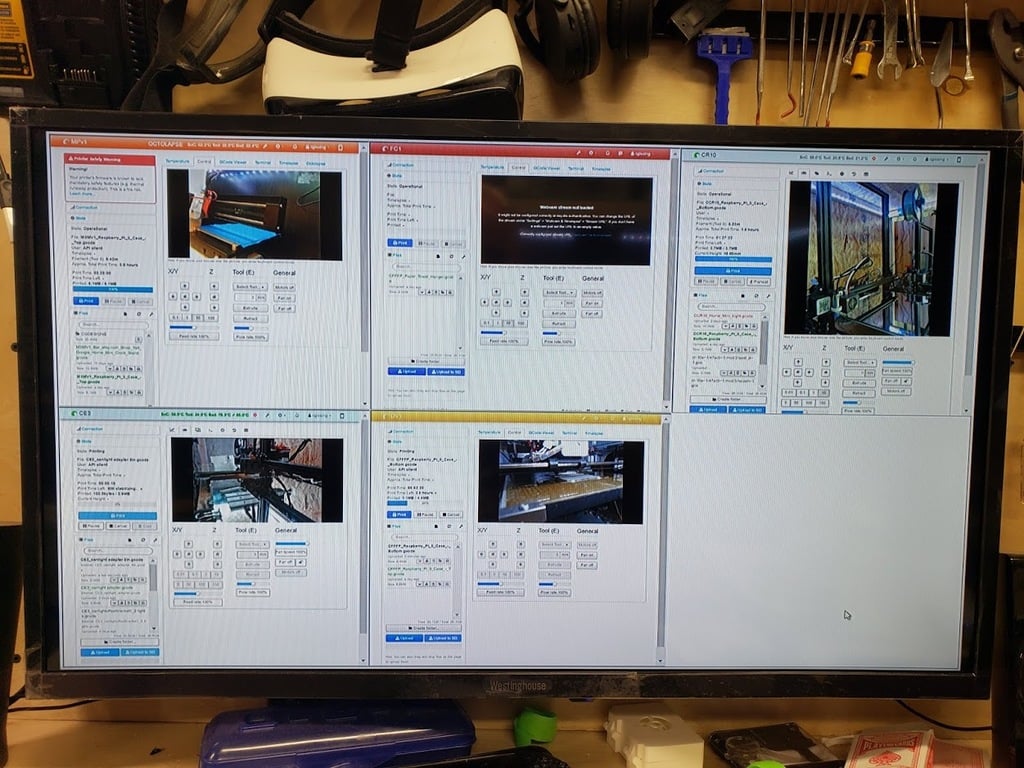
Octofarm (Multiple Octopi Instances in 1 web browser)
thingiverse
This file enables you to view six Octopi instances within one web browser. To get started, follow these steps: 1. Rename the file extension from .html to something else. 2. Update each line with your unique Octopi IP address. 3. If you have fewer than six printers, consider deleting a few lines. Conversely, if you have more than six, feel free to add additional lines. Keep in mind that adding more will cause them to appear smaller. 4. Adjust the browser zoom percentage to view as much information as desired. Typically, 50-67% works well. For users with Octoprint version 1.4 or newer, a slight modification is required. Access each Octoprint settings under server and enable "Allow embedding the web interface into a frame or iframe." A helpful image has been attached for your reference.
With this file you will be able to print Octofarm (Multiple Octopi Instances in 1 web browser) with your 3D printer. Click on the button and save the file on your computer to work, edit or customize your design. You can also find more 3D designs for printers on Octofarm (Multiple Octopi Instances in 1 web browser).
