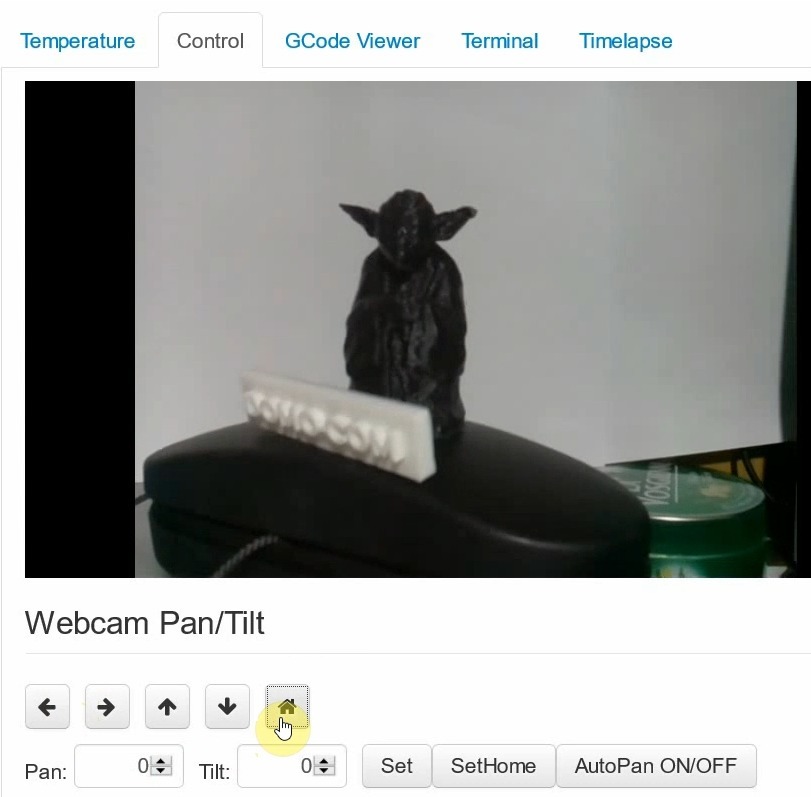
Octoprint/Bed Traveling
thingiverse
### Presentation ### Updated 04-23-2018: Change base belt support shape Updated 04-21-2018: Auto traveling and belt support added This project aims to move camera with 2 28BYJ-48 Stepper Motors and the Raspberry Pi used by Octoprint. For this project, only 1 step motor is needed for the rail, but it works also for 2 motors, [the picam project][22] could also be used instead of using the picam stand alone, the RPI used for Octoprint replaces the pi zero. The rail should be placed around the bed to get traveling around the printing object. Commands are added to the control tab to pan (optionaly /tilt) the camera. The script manages 2 step motors (see [PiCam motor-driven project][8]), but here with the rail, only 1 motor is used. See ytb video for detail ### Materials ### - 1 motors 28BYJ-48 with associated ULN2003 driver [here] [0] - M3 x20 cap head to fixe head parts [here] [1] - Dupond cables fem-fem are needed to connect the driver to the RPI [here] [2] - Pulleys with [teeth and belt][3] and [without][4] - 1 full HD [pi camera] [10] - 1 [50 cm ribbon] [11] Nota: When you click on links to various merchants on this site and make a purchase, this can result in this site earning a commission, Thank you in advance ;) For the base frame i use the support i get from here: <a href="https://www.thingiverse.com/thing:2477530 " target="_blank">28BYJ-48 supports</a> For the pi case, i use this one with arm: <a href="https://www.thingiverse.com/thing:404654 " target="_blank">Pi camera case</a> ### Wiring ### See the pic, Warning, respect the cable order, this is extremely important: motor 1 Ln1> gpio 17 Ln2 > gpio 22 etc ### Mounting Step ### Fix the belt on the cam support as shown in the pic above As example, i take this pi case https://www.thingiverse.com/thing:404654 ### Software ### - Octoprint Plugin manages Pan/Tilt from Octoprint control tab. I start from Salandora/OctoPrint-PanTilt plugin as an example, and modify it to handle step motor, with additional functionalities. Plugin can be retrieved here: <a href="https://github.com/Domo-Com/OctoPrint-PanTilt " target="_blank">Domo-Com Pan/tilt</a> The plugin includes the stepmotor management (2 max) ### Plugin Handling ### - Settings: Check recommanded settings from pic - Check the ytb video for demo. - Be Careful, there 'no endstop for the moment, before starting auto pan, make sure the cam is in the middle of the rail, then press sethome to initialize the origin #### Manual Move #### - Use arrows to move left/right (step motor from setting is used) - Use text pan/tilt box to initialize a pan value and press set button, the cam move to the value - Use home button to come back to home (Pan value to zero) - Sethome button overrride the initial Home position: As example, if you see the cam is not really at the middle of the rail, manually more the cam to the middle with arrows or pan textbox, then click SetHome button to store the new position (the one you think u are in the middle) as the new home.(pan value back to 0) This is specially useful for auto pan, since the plugin has no idea of the real pos of the cam on the rail!! and auto pan make a travel of half limit from home, i let you imagine what happens if the cam is near an extremity :=0 ;) With endstop, it will be easier to calibrate the initial pos of the cam, next step! (maybe after the alert button to emergency stop ;)) #### AutoPan #### - AutoPan starts pressing AutoPan buttin if Pan/Tilt equal 0,0 (and suppose you move the cam to the middle see manual move above) - AutoPan stops pressing again AutoPan button, the cam does not stop imediately, it reaching first one of the extremity (finish its pan cycle), and then come back to middle. [0]:https://www.amazon.fr/gp/product/B06XKRM1P1/ref=as_li_tl?ie=UTF8&tag=backupcamip-21&camp=1642&creative=6746&linkCode=as2&creativeASIN=B06XKRM1P1&linkId=76edafd0e80f5981f20e0e56926a034d [22]:https://www.thingiverse.com/thing:2826620 [10]:https://rover.ebay.com/rover/1/711-53200-19255-0/1?ff3=4&toolid=11800&pub=5575373698&campid=5338263410&mpre=https%3A%2F%2Fwww.ebay.com%2Fitm%2FCSI-Wide-Angle-Fisheye-5MP-1080P-Camera-Compatible-with-Raspberry-Pi-3-B-2-1%2F401478605464%3Fhash%3Ditem5d79fd5a98%3Ag%3ABZ0AAOSwUd9aYBHU [11]:https://rover.ebay.com/rover/1/711-53200-19255-0/1?ff3=4&toolid=11800&pub=5575373698&campid=5338263410&mpre=https%3A%2F%2Fwww.ebay.com%2Fitm%2FNew-50cm-Ribbon-FPC-15-Pin-Flat-Cable-For-Raspberry-Pi-Camera-Module%2F221580055750%3FssPageName%3DSTRK%253AMEBIDX%253AIT%26_trksid%3Dp2060353.m2749.l2649 [8]:https://www.thingiverse.com/thing:2826620 [1]:https://www.amazon.fr/gp/product/B0743CY72J/ref=as_li_tl?ie=UTF8&tag=backupcamip-21&camp=1642&creative=6746&linkCode=as2&creativeASIN=B0743CY72J&linkId=2e0476ab1425cf815037e2bec7ae66bb [2]:https://www.amazon.fr/gp/product/B01JD5WCG2/ref=as_li_tl?ie=UTF8&camp=1642&creative=6746&creativeASIN=B01JD5WCG2&linkCode=as2&tag=backupcamip-21&linkId=f90c391862ae7905e1c9ec8ccdff2ab8 [3]:https://www.amazon.fr/gp/product/B018E6BQ72/ref=as_li_tl?ie=UTF8&camp=1642&creative=6746&creativeASIN=B018E6BQ72&linkCode=as2&tag=backupcamip-21&linkId=c79d8a4069052f4bea2d7beeab1c12e8 [4]:https://www.amazon.fr/gp/product/B076PRP89Q/ref=as_li_tl?ie=UTF8&tag=backupcamip-21&camp=1642&creative=6746&linkCode=as2&creativeASIN=B076PRP89Q&linkId=623b1e55d3500a09c833dde3c6eb5902
With this file you will be able to print Octoprint/Bed Traveling with your 3D printer. Click on the button and save the file on your computer to work, edit or customize your design. You can also find more 3D designs for printers on Octoprint/Bed Traveling .
