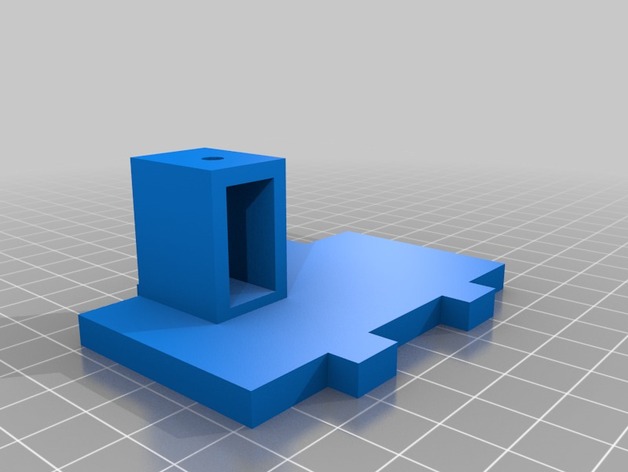
One-Up and Two-Up pulley bracket
thingiverse
This bracket has been designed to replace the outer panel on the side of the printer with the Z stepper. It is meant to compliment the other One-Up and Two-Up pulley mods available here on Thingiverse. Why did I make this? Because I felt that the sliding door pulley is the superior method due to the simple fact it has a very simple tensioning system built right in. So all I had to do was make a secure and stable mount. :D *special thanks to Jeepguy for making stl versions of the Two-Up parts. :) Instructions This bracket is meant to be used with this sliding screen door roller. "Prime-Line 2-Pack 1-5/32" Nylon Sliding Screen Door Roller Assemblies with 1" Nylon Wheels" This is the same one that Phantomopertor used in his version of the pulley mod. It can be found at most home improvement stores, I got mine specifically at Menards however. So you might want to check them out if you have trouble finding it elsewhere. To install, simply take apart the part of the Two-Up frame where the Z stepper is located and swap out the outer panel for this mount, with the mount itself being positioned in the upper left corner. Then take the roller and slide into the mount with the pulley being positioned away from the z-screw. Then finish the installation by installing the screw provided with the roller into the hole built into the mount, making sure to line up the holes first. All thats left to do is to complete the pulley mod of your choice. Make sure to pull the line tight. :D To tension the line simply tighten the screw on the bottom of the roller mechanism, this will force the pulley outward, thus tightening the line.
With this file you will be able to print One-Up and Two-Up pulley bracket with your 3D printer. Click on the button and save the file on your computer to work, edit or customize your design. You can also find more 3D designs for printers on One-Up and Two-Up pulley bracket.
