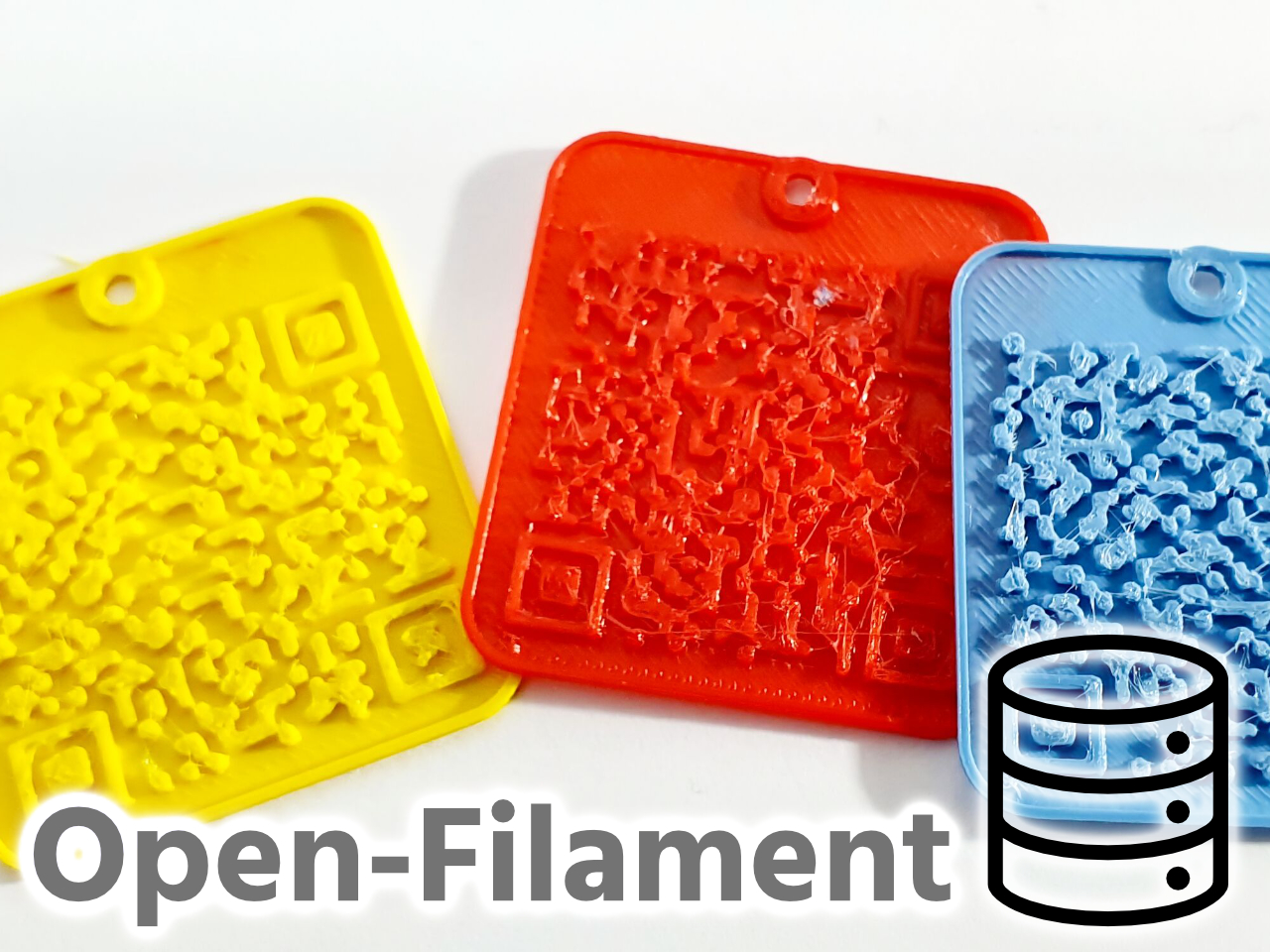
Open-Filament database // Individual QR-Code badge
prusaprinters
<figure class="image"><img src="https://media.printables.com/media/prints/270737/rich_content/4e204a7f-b5ec-4f0f-accd-0ff4098e7e97/open-filament-header.jpg#%7B%22uuid%22%3A%229994d61a-09ee-4d64-aafc-daa3a31c7788%22%2C%22w%22%3A1920%2C%22h%22%3A805%7D"></figure><p><strong>Open-Filament</strong> is an collection of filament producers, materials and product lines.</p><p>It’s main purpose is to give you an easy solution to label you test print’s and filament spools with a QR-Code or the link to an quick overview over your loved filaments.</p><p>You can simply:</p><ul><li>browser producers</li><li>browse materials</li><li>browse filaments</li><li>download <strong>STL </strong>or <strong>OpenSCAD</strong> file</li><li>print</li></ul><p>Start exploring all existing models: <a href="https://open-filament.github.io/">https://open-filament.github.io/</a></p><p>When you want to contribute: <a href="https://github.com/open-filament/open-filament.github.io">https://github.com/open-filament/open-filament.github.io</a></p><p> </p><h3>Printdetails</h3><ul><li>Print with 0.2 mm layer height</li><li>no support</li><li>approx. 18 mins</li></ul><blockquote><p>When the filament color is really light or translucent, try to scale the model in z-direction. 150 % should be enough.</p></blockquote><blockquote><p>When printing black colored, non translucent filament. Use a color swap after the first layer. Print bottom part in a lighter color.</p></blockquote><h3>QR-Code scanning</h3><p>The badges are made to be printed from only the sample filament. To scan them light them from the back.</p><p>For example, this is the page for Prusament PETG Chalky Blue. You can download .STL again, download the badge as OpenSCAD file or download the Preview image or QR-Code as image.</p><figure class="image image_resized" style="width:75%;"><img src="https://media.printables.com/media/prints/270737/rich_content/b4a5c10d-2137-4a75-a36f-0e0ab56a798c/open-filamentgithubio_producers_prusament_petg_chalky-blue.png#%7B%22uuid%22%3A%22a8e813d8-0a81-4a4e-8094-2bc5eba46c83%22%2C%22w%22%3A2048%2C%22h%22%3A2504%7D"></figure><h3><a href="https://open-filament.github.io/">https://open-filament.github.io/</a></h3><p>My goal is, to get a full list of all filament producers, their materials and filament names and color. </p><figure class="image image_resized" style="width:50%;"><img src="https://media.printables.com/media/prints/270737/rich_content/e2c472a5-4892-451f-ae25-0a62f58e2d28/open-filamentgithubio.png#%7B%22uuid%22%3A%221ac9c759-ae21-4cb8-a021-f0fd8b8e02ee%22%2C%22w%22%3A1536%2C%22h%22%3A2990%7D"></figure><p>When you miss one of your favorite filaments, add it:</p><p>Contribute via GitHub: <a href="https://github.com/open-filament/open-filament.github.io.">https://github.com/open-filament/open-filament.github.io.</a> It's easy, doesn't require much tools.</p>
With this file you will be able to print Open-Filament database // Individual QR-Code badge with your 3D printer. Click on the button and save the file on your computer to work, edit or customize your design. You can also find more 3D designs for printers on Open-Filament database // Individual QR-Code badge.
