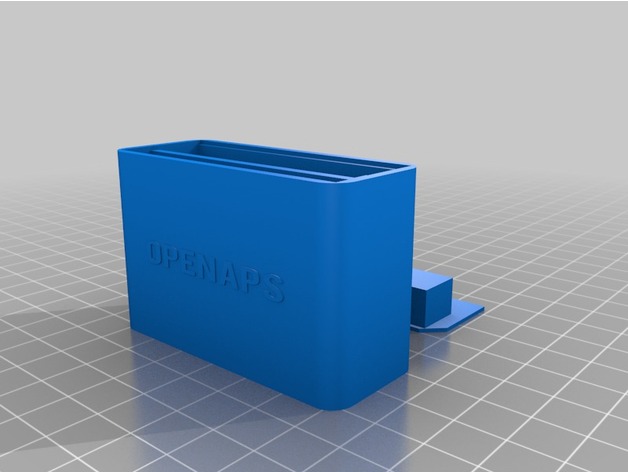
OpenAPS Edison/Explorer Case (Lipo)
thingiverse
I made this completely custom case for an OpenAPS rig in tinkercad that uses: Intel Edison Explorer Board 2000mAh Lipo battery - Thanks Brett! Features: Friction secured lid Hole for OTG, UART, and power LED Hole for charging LED Ventilation holes Print Settings Printer Brand: Wanhao Printer: Wanhao Duplicator i3 V2 Rafts: Doesn't Matter Supports: No Resolution: 0.2 Infill: 20% Notes: Additional Layer Settings: Primary Layer Height: 0.2mm Top Solid Layers: 5 Bottom Solid Layer: 3 Outline/Perimeter Shells: 2 First Layer Height: 90% Additional Infill Settings: Outline Overlap: 50% Internal Fill Pattern: Wiggle External Fill Pattern: Rectilinear Filament Settings: Type: ABS Extruder temp: 255 ºC Bed temp: 115 ºC Rafts will make it easier to remove from the platter.Note: The prints that I have already made have all been using ABS filament. Post-Printing To get micro usb ports in the hole, start with one side of the explorer board and pivot the other side in. Once both sides are in, push on the middle of the board to make sure the board is at the proper depth. Do the same with the lid, start with the side that goes against the divider (as opposed to the outside of the case.Put that in place and pivot the opposite side in before inserting the lid in too far. To remove lid, use corner cutout and wedge a pocketknife or screwdriver and slowly work your way around the perimeter. This depicts how the components go in the compartments. This is an older picture so ignore the square edges. Finished Product. Sizing it up.
With this file you will be able to print OpenAPS Edison/Explorer Case (Lipo) with your 3D printer. Click on the button and save the file on your computer to work, edit or customize your design. You can also find more 3D designs for printers on OpenAPS Edison/Explorer Case (Lipo).
