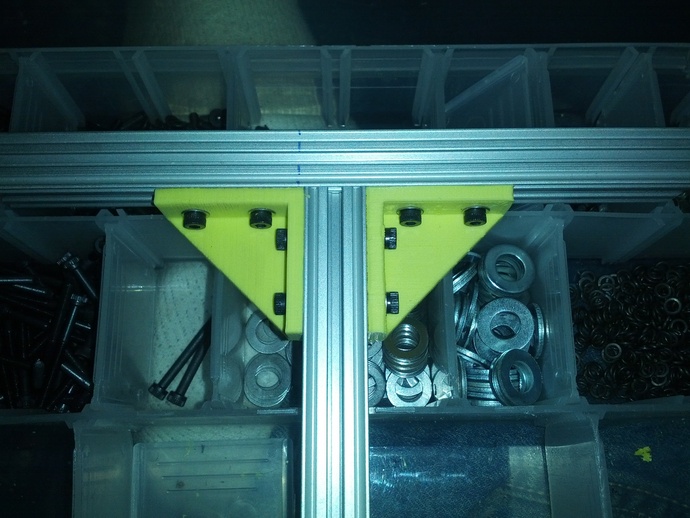
OpenBeam Strong Corner Braces
thingiverse
These braces are for assembling lengths of OpenBeam and may also work with other 15mm aluminum extrusions. They can be mixed and combined as needed, and I am adding more as I make them. The walls are 4mm thick all around. They come in two varieties, with and without bracing. Pieces with braces will be the strongest and best at keeping pieces from wobbling on their installed plane as well as resist twisting forces. Pieces without braces will prevent twisting and use less material to print. Instructions For maximum strength print in ABS or PLA with 1 perimeter and 100% infill. For more decorative purposes you can try it with 2 or more perimeters at 40% infill. The holes on these pieces are exactly 3mm but may come in a bit undersized on your printer depending on your settings. If they're undersized you can drill them with a 3mm drill bit for a very snug fit to the screws or 3.2mm for a looser fit. You could also use an exacto blade to enlarge the holes. Us 8mm long screws with washers, attach the nuts lightly then slide onto the OpenBeam sections and tighten evenly.
With this file you will be able to print OpenBeam Strong Corner Braces with your 3D printer. Click on the button and save the file on your computer to work, edit or customize your design. You can also find more 3D designs for printers on OpenBeam Strong Corner Braces.
