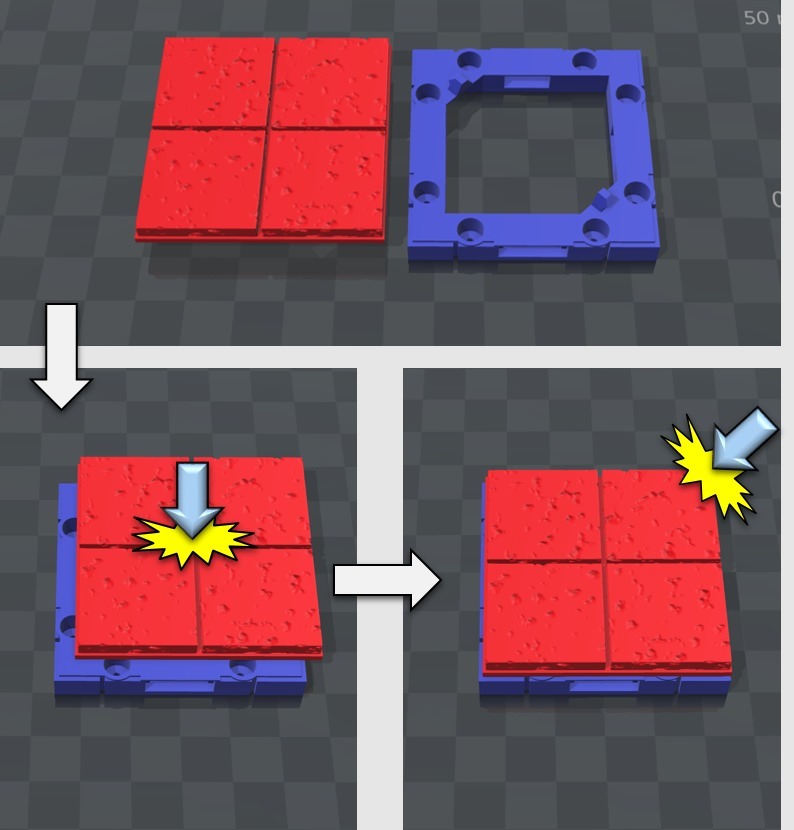
OpenForge Cut-Stone OpenLOCK Floors - Top Locks
thingiverse
OpenForge magnet tiles require printing a bottom and a top half, then gluing together. With the high cost of magnets and printing tons and tons of bases, it becomes expensive to have all the different floor styles on hand that you might want. Inspired by the modularity of the OpenLOCK movement, here is a simple clip that prints on top of the OpenForge base and a corresponding slot in the Openforge floor tiles so you can slide them out and swap out floor styles at will, without needing a separate set of magnet bases. Simply set the top slot over the clips in the base and slide diagonally into place! I'd like to hear some feedback if this is an idea people could make use of! So far I have only made the Cut-Stone version, but I am planning on making more as needed and have also included the clip and slots which can be placed and booleaned together with existing pieces. **Edit - 12/4/2017:** Added in some support under the locking pins in the base, fixing the fragility problem noted by [nightpanda2810](https://www.thingiverse.com/nightpanda2810/about). <img src="https://i.imgur.com/tl36w0X.png" width="500">
With this file you will be able to print OpenForge Cut-Stone OpenLOCK Floors - Top Locks with your 3D printer. Click on the button and save the file on your computer to work, edit or customize your design. You can also find more 3D designs for printers on OpenForge Cut-Stone OpenLOCK Floors - Top Locks.
