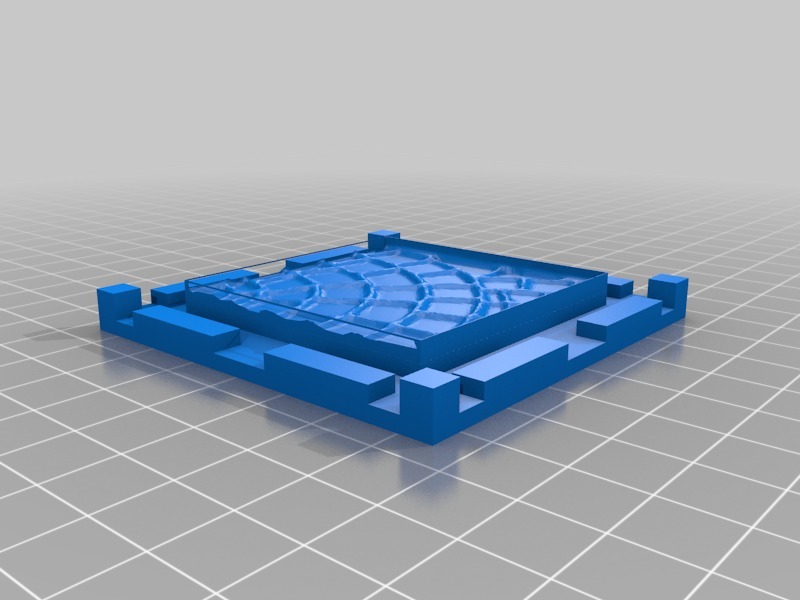
OpenForge mould
thingiverse
An attempt at building a mould to cast OpenForge streets out of plaster. I am finding that to make the openforge shapes work on OpenScad, I must use Meshmixer 'make solid' to completely resample the shape to get a manifold. From there, Meshlab 'laplacian smooth' and 'quadric edge collapse decination' produces a workably simple mesh. These meshes can be subtracted from the mould lower texture by editing the openSCAD, or can be subtracted form the 'no texture' STL and then flipped upside-down for printing. The "no texture" STL is positioned such that if an OpenForge piece is placed with a corner at 0,0,0, it should subtract correctly. The OpenForge pieces are positioned at various places, but those places seem to be multiples of 25mm, so it's relatively easy to line them up. Or you cvan use a bit of software to align the piece at the origin: I think I wrote a java app to do it, which is laying about somewhere on my hard drive somewhere. 21-Nov-2017: Ok. Separating the mould is a pain, so I have added tabs onto the side pieces to grab onto. The hemispheres in the base were too high and interfered with the texture. I have removed them. I have increased the sliding clearance to .5mm. I should rename the variable - this is a fitting clearance, not a sliding clearance. I have decreased the texture relief. The 'gutter tee' texure was clipping with the old setting. The 'make solid, laplace smooth, decimate points' procedure seems to work. I set the lapalce smooth to 1 pass only, and decimate down to .1 of the points created by the 'make solid' opreration. 23-Nov-2017 Having an open top and trowillng it smooth definitely works better. I am using cooking spray as mould release. I think I'll mark this project as no longer a work in progress at this point. There are a couple of mould examples, but I'm not going to process all the OpenForge textures and turn them into moulds, so I'll just leave the two that I have done here.
With this file you will be able to print OpenForge mould with your 3D printer. Click on the button and save the file on your computer to work, edit or customize your design. You can also find more 3D designs for printers on OpenForge mould.
