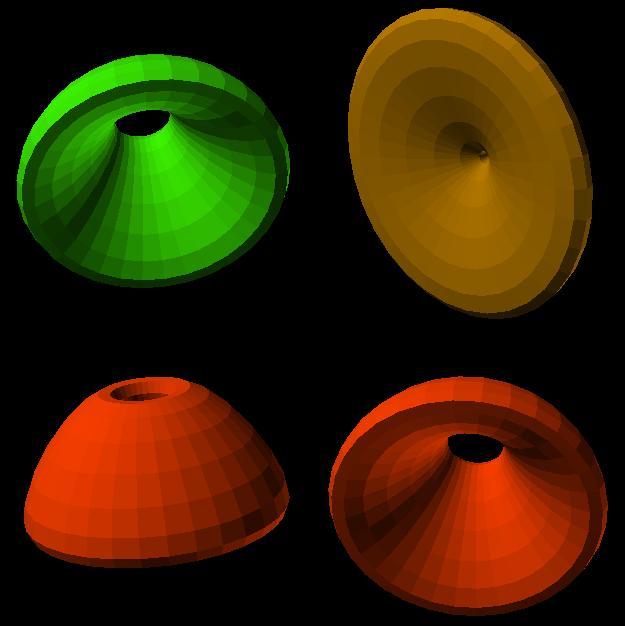
OpenSCAD animation in two lines of code
thingiverse
This is a simple example of OpenSCAD animation. Although it could be displayed as two lines of code in the editor, I formatted the second line across multiple lines to make it easier to read. This will not run in the Thingiverse customizer. You need to download the code and run it in OpenSCAD. There is a video of the animation here: https://www.reddit.com/r/openscad/comments/mteqnl/animation_in_two_lines_of_code/ I've added another example (animation_example_3.scad), similar to the first, but with a few changes that I think make the animation more interesting to watch. There is a video of the new version here: https://www.reddit.com/r/creativecoding/comments/mut4we/animation_in_two_lines_of_openscad_code/ Steps to run the animation: <ol> <li>Open the code in OpenSCAD.</li> <li>Close the console and customizer windows. They slow down animation. I like to close the editor too so that the animation will be bigger.</li> <li>Click Animate under the View menu.</li> <li>Enter numbers in the FPS and Steps fields at the bottom of the window. First, enter Steps=720, then enter FPS=60. You can change Steps and FPS to change the speed and smoothness of the animation.</li> </ol>
With this file you will be able to print OpenSCAD animation in two lines of code with your 3D printer. Click on the button and save the file on your computer to work, edit or customize your design. You can also find more 3D designs for printers on OpenSCAD animation in two lines of code.
