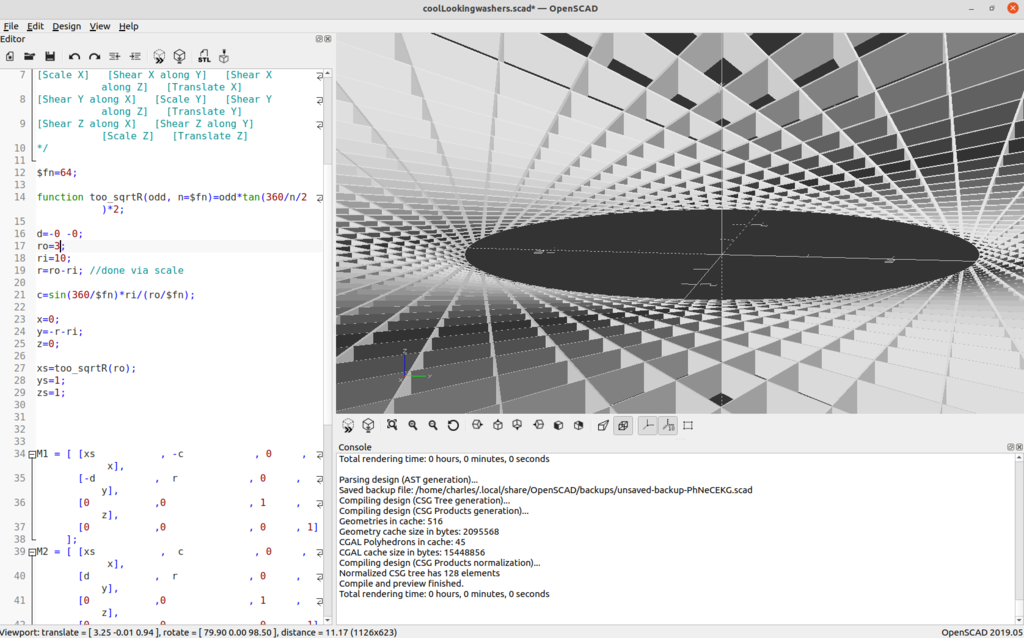
Openscad, doing it the Geeks method.
thingiverse
Computer Proffesional you would never meet or see in real life does things like THIS in openscad. Openscad's primary use is to determine renderability for X-box game play. ie. Openscad F5 is to show how long it takes to update the screen cache WHILE reading the input database. F6, is once all the database is loaded and your only looking at the buffered data now. ie. It is the difference on how long it takes for a far ground tree on an x-box to occupy memory on your graphics card. Thats F6. F5 is close items, like explosions and such. Anyway, heres some pretty pictures. Screenshot: I am no game dev. But this looks like double perspective done on the cheap. Note: it is NOT true 3d. I never knew all ya had todo was draw this on the screen and just moves x/y and it looks 3d. Doom could have been very different.
With this file you will be able to print Openscad, doing it the Geeks method. with your 3D printer. Click on the button and save the file on your computer to work, edit or customize your design. You can also find more 3D designs for printers on Openscad, doing it the Geeks method..
