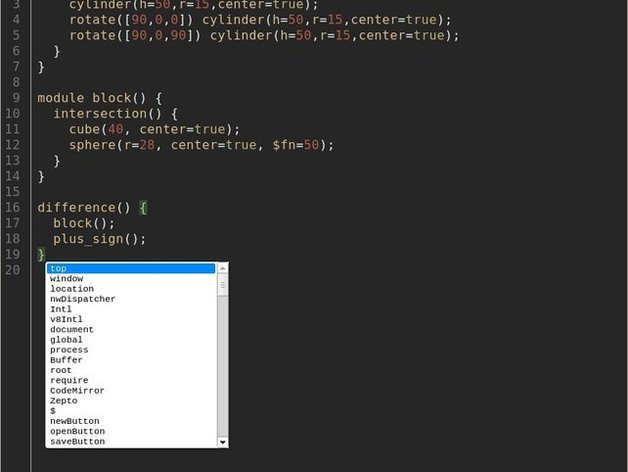
OpenSCAD Editor (node-webkit)
thingiverse
This project replaced an initial OpenSCAD editor version due to better multi-platform compatibility. Access the latest updates on GitHub: https://github.com/iceblu3710/OpenSCAD_Editor. This cross-compatible editor, developed for Linux users initially as other options were Windows or OSX-based, uses node-webkit and CodeMirror Editor. Key features include autoformatting, block commenting, code folding, syntax highlighting (in progress), find & replace (under development), and autocomplete (implemented). Users need to download a node-webkit prebuilt binary, open/install OpenSCAD, move nw.exe and nw.pak files into the editor folder, run nw.exe, and open .scad files for real-time rendering with F5 or Ctrl-S updates.
With this file you will be able to print OpenSCAD Editor (node-webkit) with your 3D printer. Click on the button and save the file on your computer to work, edit or customize your design. You can also find more 3D designs for printers on OpenSCAD Editor (node-webkit).
