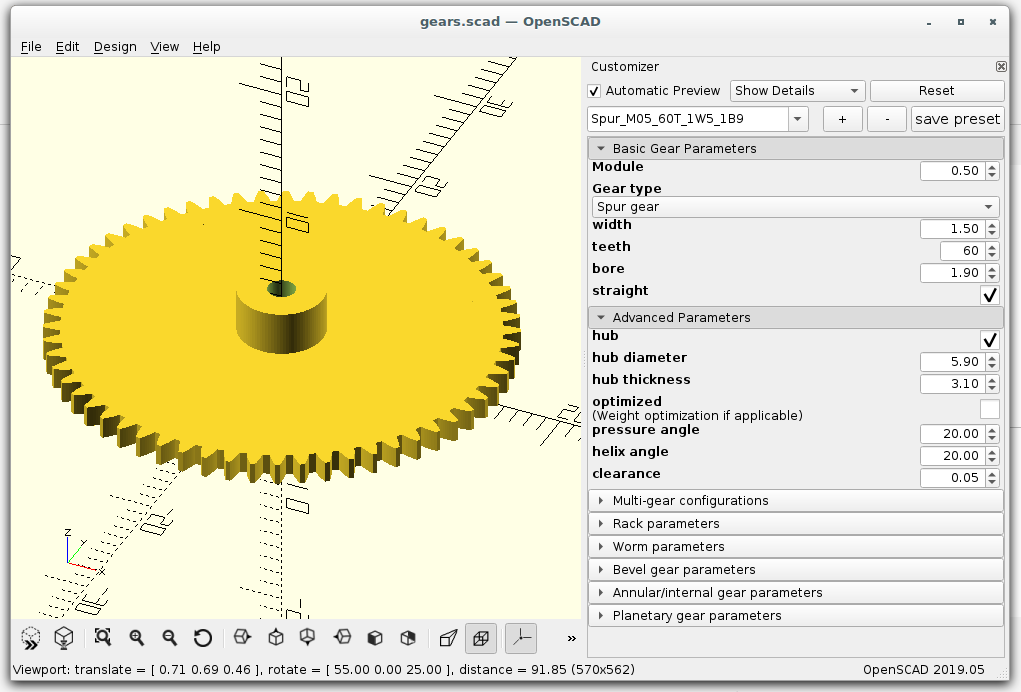
OpenSCAD Gear Library with Customizer
thingiverse
This is a remix of Jörg Janssen's "OpenSCAD Getriebe Bibliothek" (OpenSCAD Gear Library). _(For instructions on how to use this thing, see bottom of this page.)_ Supported are: * Rack * Spur gear¹ * Herringbone gear¹ * Rack and pinion¹ * Annular/Internal spur gear * Annular/Internal herringbone gear * Planetary gear * Bevel gear * Bevel gears (meshing pinion and idler) * Herringbone bevel gear * Herringbone bevel gears (meshing pinion and idler) * Worm * Worm drive (meshing worm and worm gear) ¹ With optional gear hub Changes: * I added English customizer variables for all the gears. * Grouped parameters per gear type * Added customizable hub option for spur and herringbone gears Todo: * Add an option for double gears. * Add an option for a spur gear drive (two meshing spur gears). * Add an option for gear box generation. * I like this library as it is, but the perfectionist in me wants to add a proper trochoidal section to the gear tooth profiles. ... Maybe someday. Instructions: Since not everyone seems to understand what this thing is and how to use it, here are some minimal instructions: 1. Download the latest version of https://www.openscad.org/ (Supports Windows, Mac, Linux). (If you're on Linux, you must still download the latest version from that site; do not use the version that comes with your OS as those versions are generally outdated and unusable.) 2. Open .scad file in downloaded version; should automatically show customizer. Otherwise, View->Hide Customizer (make sure the checkbox is unticked). If you don't see the customizer and do not see the option, go to step 1. Note: This thing might or might not work (properly) in Thingiverse customizer. I have no intention to support it. Please use OpenSCAD (see above).
With this file you will be able to print OpenSCAD Gear Library with Customizer with your 3D printer. Click on the button and save the file on your computer to work, edit or customize your design. You can also find more 3D designs for printers on OpenSCAD Gear Library with Customizer.
