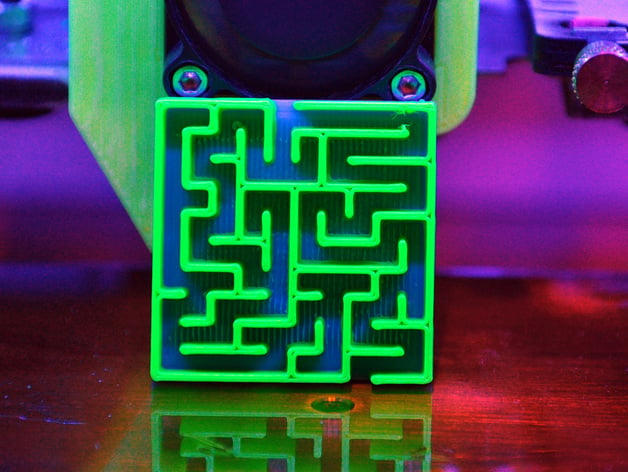
OpenSCAD Maze Generator
thingiverse
This Python script generates a random N x M maze and outputs a 3D description of it as an OpenSCAD program. The physical size and number of maze cells can be controlled using command line arguments when running the script, even creating non-rectangular mazes. It's derived from Eggmazing, an Inkscape extension for Eggbot software. After downloading the maze.py Python script, run it with the desired output file name and options using % python maze.py maze.scad. For help on command line arguments, use % python maze.py --help. Two example .stl files, maze-8x8.stl and maze-10x10.stl, were generated with this script.
With this file you will be able to print OpenSCAD Maze Generator with your 3D printer. Click on the button and save the file on your computer to work, edit or customize your design. You can also find more 3D designs for printers on OpenSCAD Maze Generator.
