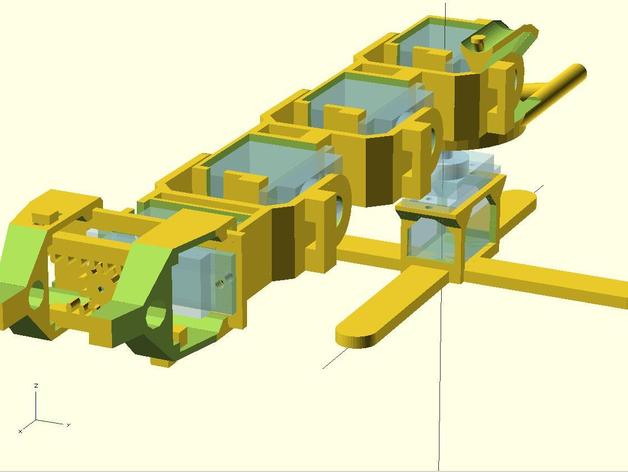
OpenScad Micro Servo Robot Arm
thingiverse
This rewritten OpenScad design is based on http://www.thingiverse.com/thing:34829, with improved printability for certain parts. You'll need five 9g micro servos, servo accessories, four small screws, and a pic18F13K50 to control the servos via USB from your PC. Choose between using RoboArm.scad and following in-file instructions or directly importing stl files. Adjust gripperGear's inner radius if needed (2.5mm shaft diameter). Slice stl files with Slic3r at 0.3mm layer height, no support, but add brims to arm parts. Print specified components once and grippers twice. Remove supports in swing, arm spring, and arm; connect gripper holes. Assemble servos with appropriate horns and attach plates as needed. Control servos using a pic18F13K50 and software available at github: https://github.com/holgero/PicUsbServo.
With this file you will be able to print OpenScad Micro Servo Robot Arm with your 3D printer. Click on the button and save the file on your computer to work, edit or customize your design. You can also find more 3D designs for printers on OpenScad Micro Servo Robot Arm.
