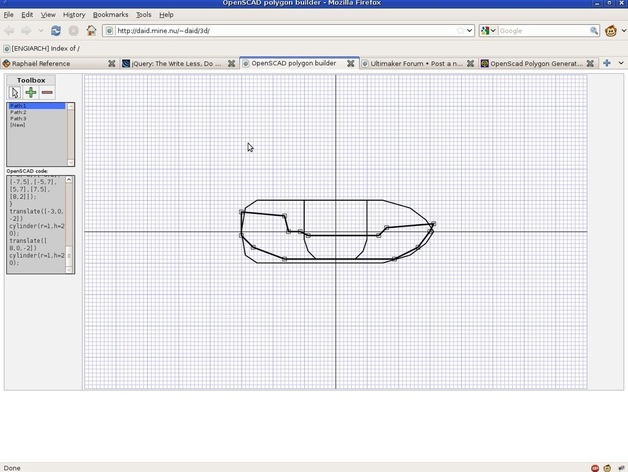
OpenSCAD polygon editor (single HTML file)
thingiverse
To overcome the difficulty of using the polygon function in OpenSCAD, I developed a user-friendly polygon editor for OpenSCAD in JavaScript and HTML. Inspired by the "OpenScad Polygon Generator" by PieterBos, this editor works on any operating system and browser without installation. Simply paste your OpenSCAD code into the lower left text area to visualize the polygons. Utilize the provided tools to edit, add or delete polygons; the code will automatically update accordingly. Tested in Firefox, IE, and Chrome, this editor can also be used offline with the uploaded HTML file. The online version is available at [http://daid.mine.nu/~daid/3d/](http://daid.mine.nu/~daid/3d/) while the latest sources are hosted on GitHub at [https://github.com/daid/OpenSCAD-polygon-editor](https://github.com/daid/OpenSCAD-polygon-editor).
With this file you will be able to print OpenSCAD polygon editor (single HTML file) with your 3D printer. Click on the button and save the file on your computer to work, edit or customize your design. You can also find more 3D designs for printers on OpenSCAD polygon editor (single HTML file).
