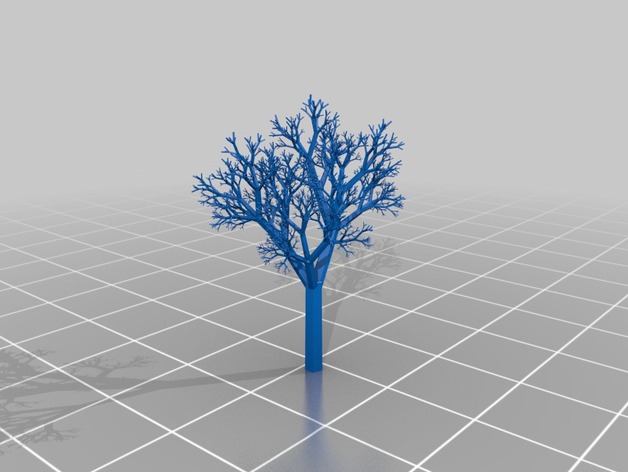
OpenSCAD Presentation
thingiverse
I've been invited to give a talk on OpenSCAD at my local Maker MeetUp group! I'll use my MacBook for the presentation. Unfortunately, long-distance learning isn't an option, but I've applied for permission to teach a demonstration at www.openedjam.org. If approved, distance learning may be available. Alternatively, I can host a hangout from home. As a good teacher with prior experience, I'm excited and nervous for the talk. Please feel free to modify the provided files according to your suggestions. You're also welcome to use these materials for your own OpenSCAD presentation. Enjoy! After the talk, I decided to create tutorial video lectures, starting with this one: http://youtu.be/AaCfAVwQH3c. The files are organized numerically, with the first two digits indicating their order. Basic instructions are in files 00-09, examples in 10-39, links and support files in 40-49, email list quotes in 50-79, and 31-99 are unused. Font files are listed as *.dxf files. Please review the files, suggest changes, or share your code snippets by commenting or using an online text sharing site.
With this file you will be able to print OpenSCAD Presentation with your 3D printer. Click on the button and save the file on your computer to work, edit or customize your design. You can also find more 3D designs for printers on OpenSCAD Presentation.
