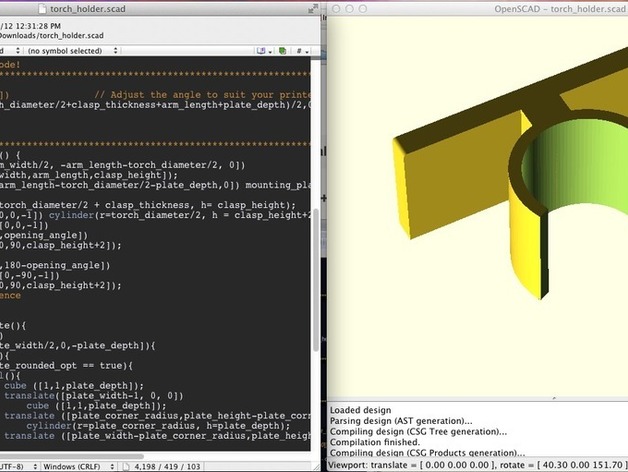
OpenSCAD/TextWrangler Language Module
thingiverse
Adapt Justblair's guide to "live" edit OpenSCAD files with Notepad++, but as a Mac user, try adapting it for TextWrangler instead. This work in progress features some enabled highlighting, though string highlighting needs fixing. Contributions welcome. Instructions: 1. Install the OpenSCAD Language Module. 2. In TextWrangler, open a .scad file. 3. Use TextWrangler and OpenSCAD together: in Design menu, select Automatic Reload and Compile; in View menu, select Hide editor. 4. Right-click on your .scad file, choose "Open With" TextWrangler, arrange both apps for simultaneous viewing. 5. Edit your code, save (Command + S) to see recompilation. Enjoy advanced text editing features and syntax highlighting!
With this file you will be able to print OpenSCAD/TextWrangler Language Module with your 3D printer. Click on the button and save the file on your computer to work, edit or customize your design. You can also find more 3D designs for printers on OpenSCAD/TextWrangler Language Module.
