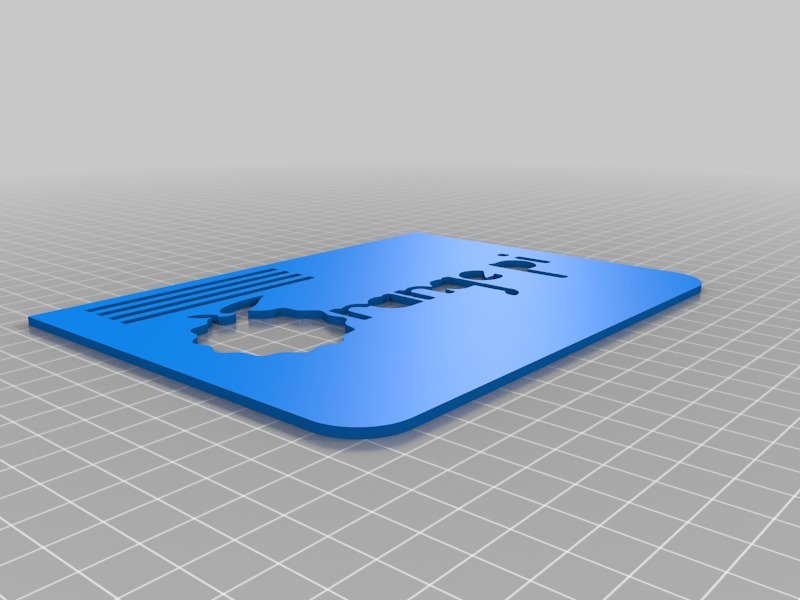
Orange PI Zero NAS
thingiverse
As I mentioned earlier on Thingiverse, I really liked the original design so I decided to stick with it for other projects. Recently, I went on a shopping spree at Aliexpress and picked up an OrangePI Zero NAS expansion board, which adds a SATA port, two USBs, and an mSATA slot to the OrangePI Zero. You shouldn't expect top-notch performance since the SATA and mSATA are connected to the OrangePI's USB2 ports, but it makes for a great little fileserver as a backup for an existing NAS. OpenMediaVault 3 runs smoothly on it. To build this, you'll need: -OrangePI Zero original with H2+ processor and 100MBit Ethernet (the "plus" version is still quite beta) -OrangePI Zero NAS expansion board -At least 8GB uSDHC card (the faster and bigger, the better) -mSATA drive if desired -2.5" SATA drive if desired (you'll need an additional SATA/Power cable) -Case mount uUSB socket with cable and uUSB plug -Case mount USB A socket with cable and USB A plug -3mm LED with resistor and mount -USB A plug with solder connectors -15x15mm or 20x20mm heat sink with adhesive pad -20mm Fan (REALLY necessary!) -3mm light conducting plastic fiber for the OrangePI's status LEDs -3mm screws and nuts Assembly should be relatively easy: -Screw in the fan first -The lower USB hole is for the "A" connector. Screw that in. -Add the mSATA to the NAS board -Put the heat sink on the OrangePI, connect the PI to the NAS board -Screw in the whole assembly -If a SATA drive is used, connect the cable to the drive and mount the drive to the case -Mount the uUSB above the SATA drive -Connect the uUSB to the OrangePI -Connect the USB A to the NAS board -Connect the SATA and Power cables to the NAS board -Cut the light conducting plastic so it ends flush at the front and overlaps the OrangePI's LEDs -Chamfer the LED-ends of the light conducting plastic -Put in the two pieces and fix their LED-ends with some hot glue over the respective LEDs -Mount the 3mm LED -Solder the LED with resistor (don't forget that one!) and the Fan to the USB plug and put it in
With this file you will be able to print Orange PI Zero NAS with your 3D printer. Click on the button and save the file on your computer to work, edit or customize your design. You can also find more 3D designs for printers on Orange PI Zero NAS.
