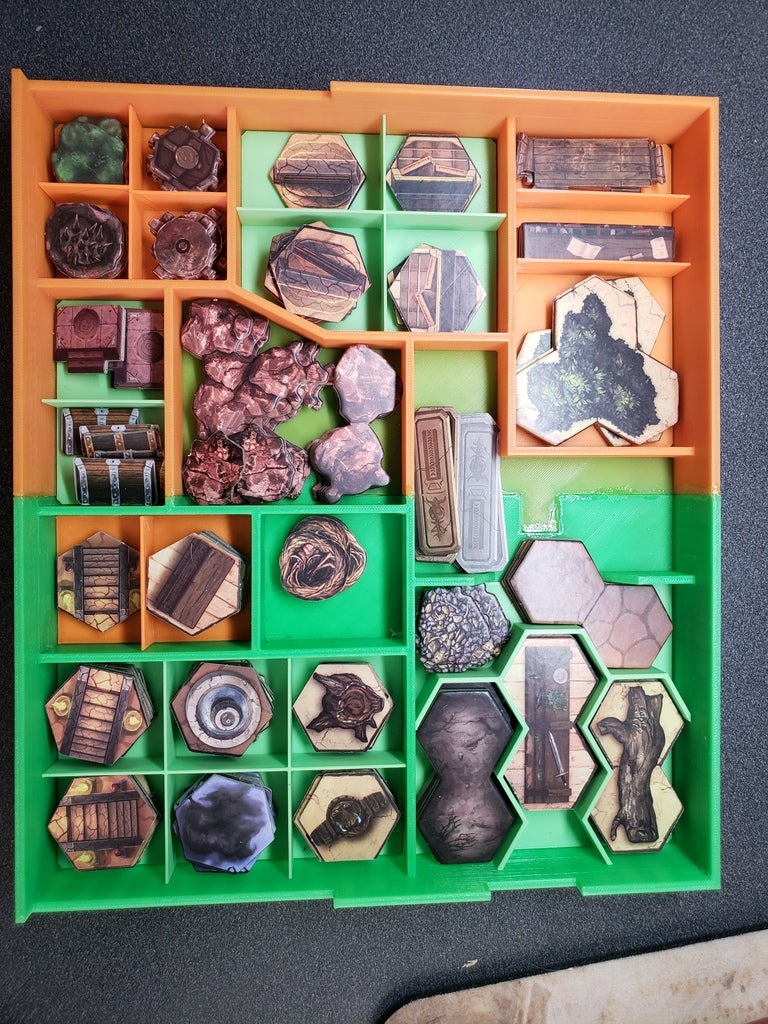
Organizers for Gloomhaven Insert
prusaprinters
<p>This is an add-on for those using the Gloomhaven Insert by pdoronila (<a href="https://www.thingiverse.com/thing:2735536">https://www.thingiverse.com/thing:2735536</a>). This adds an additional layer of organization, usability, and storage to this great insert. These pieces are very easy to print, fit perfectly, and are labelled for easier after-game packing.</p> <p>Adventure Tray (L&R) are assembled and replace the top tray from the original design. I keep all of my characters in their original boxes between games, so the top tray from pdoronila was not useful to me. So, I designed this as a replacement.</p> <p>The dividers for all of the terrain pieces are labeled and removable for easy access. I have big fingers and would not be able to pull some of these out, especially the last piece at the bottom of the stack. So, I made them removable and the dividing lines sit higher than the tokens.</p> <p>The tabs can be printed with two colors (as shown here) by using the M600 layer change. This gcode command is not supported by all printers, so you can just print in a single, light color and use a permanent marker or paint to color the text black. These tabs are NOT designed for dual-color printers. If you have sleeved cards, do not print the removable Monster Ability Card holder v1. You will have to keep the cards in the bottom tray. The dividers will not fit as snugly, but they will still work for you.</p> <p>The City and Road dividers separate the locked cards (below) from the unlocked cards (on top). They also offsets the top cards to make them easier to pull out of the box.</p> <h3>Print instructions</h3><h3>Category: Toy & Game Accessories Summary</h3> <p>This is an add-on for those using the Gloomhaven Insert by pdoronila (<a href="https://www.thingiverse.com/thing:2735536">https://www.thingiverse.com/thing:2735536</a>). This adds an additional layer of organization, usability, and storage to this great insert. These pieces are very easy to print, fit perfectly, and are labelled for easier after-game packing.</p> <p>Adventure Tray (L&R) are assembled and replace the top tray from the original design. I keep all of my characters in their original boxes between games, so the top tray from pdoronila was not useful to me. So, I designed this as a replacement.</p> <p>The dividers for all of the terrain pieces are labeled and removable for easy access. I have big fingers and would not be able to pull some of these out, especially the last piece at the bottom of the stack. So, I made them removable and the dividing lines sit higher than the tokens.</p> <p>The tabs can be printed with two colors (as shown here) by using the M600 layer change. This gcode command is not supported by all printers, so you can just print in a single, light color and use a permanent marker or paint to color the text black. These tabs are NOT designed for dual-color printers. If you have sleeved cards, do not print the removable Monster Ability Card holder v1. You will have to keep the cards in the bottom tray. The dividers will not fit as snugly, but they will still work for you.</p> <p>The City and Road dividers separate the locked cards (below) from the unlocked cards (on top). They also offsets the top cards to make them easier to pull out of the box.</p> <h3> Print Settings</h3> <p><strong>Printer Brand:</strong> Prusa</p> <p><strong>Printer:</strong> i3 MK3</p> <p><strong>Rafts:</strong> No</p> <p><strong>Supports:</strong> No</p> <p><strong>Resolution:</strong> 0.2mm</p> <p><strong>Infill:</strong> 20% Grid</p> <p><strong>Notes:</strong></p> <p>Any resolution should be fine. You can adjust the infill to whatever you like as none of these parts need be durable.</p> <p>The monster and shop tabs are printed with a color change at the appropriate layer height. You could just as easily print with any light color and use a permanent black marker for the text. These models are not designed for dual-color printing.</p> <p>You'll need to print two Monster Ability Card holder v1. One is for the Monster cards, the other is for the shop cards.</p>
With this file you will be able to print Organizers for Gloomhaven Insert with your 3D printer. Click on the button and save the file on your computer to work, edit or customize your design. You can also find more 3D designs for printers on Organizers for Gloomhaven Insert.
