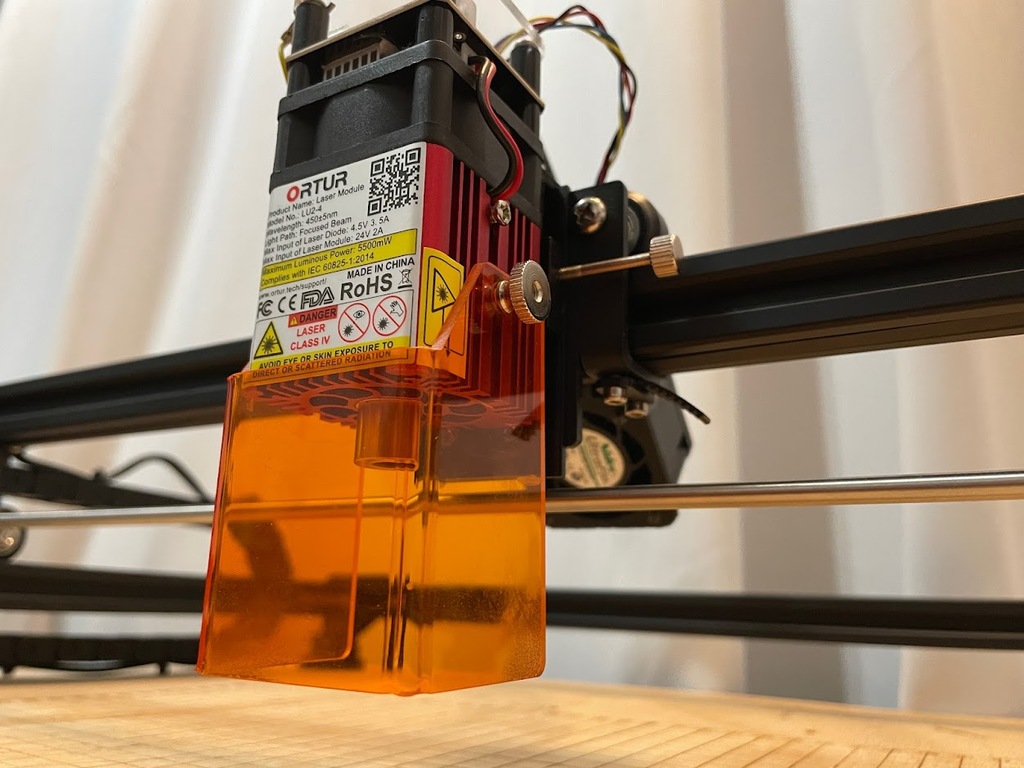
Ortur Laser Master 2 Air Assist
thingiverse
This thing allows you to install a 40x40 fan behind the X-Axis of the Laser Master 2 Pro. I am using a powerful 12 Volt server fan that blow quite a substantial amount of air at the laser beam. The fan I use blows at 22,000 RPM so it provides plenty of air power. https://www.newegg.com/supermicro-fan-0154l4-other/p/1B4-005W-000H7?Description=Supermicro%20Fan%20FAN-0154L4%20SC813MF%2022.5K%20RPM%2040x40x28mm%20Middle%20Cooling%20Fan&cm_re=Supermicro_Fan%20FAN-0154L4%20SC813MF%2022.5K%20RPM%2040x40x28mm%20Middle%20Cooling%20Fan-_-1B4-005W-000H7-_-Product You can then just pair it with a 12v plug like this one. https://www.amazon.com/coolerguys-Supply-100-240V-Output-Connector/dp/B084JG4619?dchild=1&keywords=12v+fan+plug&qid=1629874400&sr=8-3&linkCode=sl1&tag=bb3d0c-20&linkId=d198a8c2b563568c69971c1b80416255&language=en_US&ref_=as_li_ss_tl I then cable loom the wires with the laser wires. Then I zip tied the wires to the drag chain. This vastly improved my ability to cut through the wood board I wanted to cut.
With this file you will be able to print Ortur Laser Master 2 Air Assist with your 3D printer. Click on the button and save the file on your computer to work, edit or customize your design. You can also find more 3D designs for printers on Ortur Laser Master 2 Air Assist.
