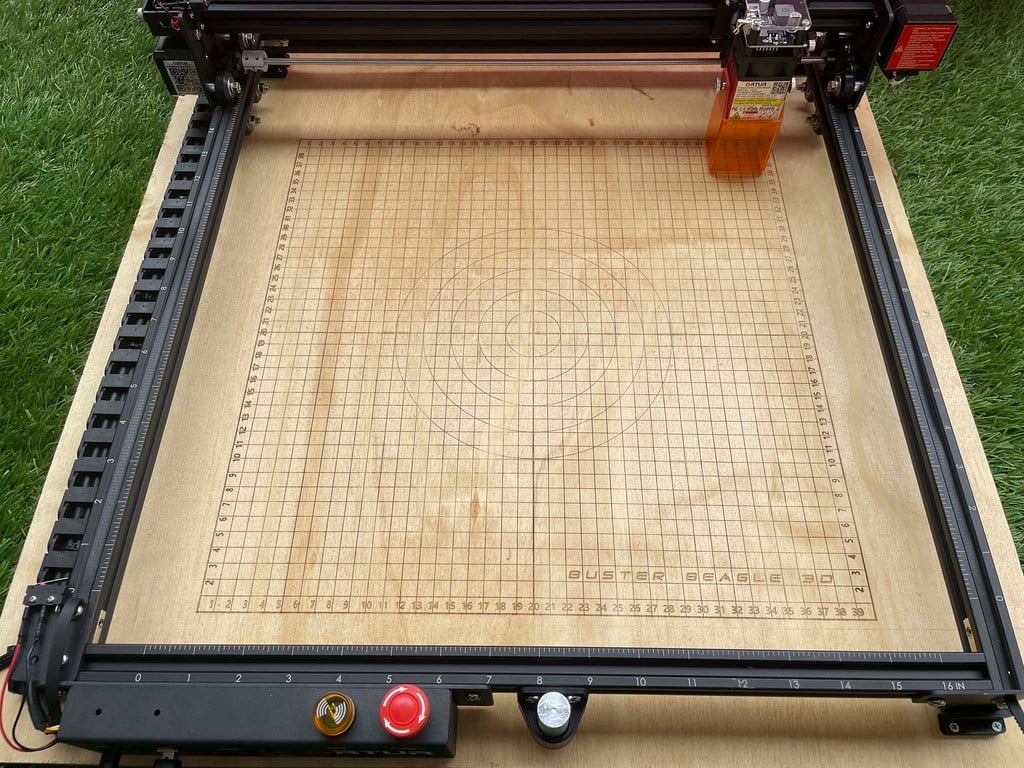
Ortur Laser Master 2 Pro (Grid, Mounts, Laser Burn Test)
thingiverse
This Thing contains 3 items. 1) 3D printed mount for the feet to fit into for the laser master 2. 2) GCODE file for a 400 x 400mm grid for the Laser Master 2 Pro. (LaserGRBL) 3) GCODE for a Speed/Strength Laser Test. (LaserGRBL) 3D Print: You need to print 3 of these feet and they will go on the 2 back and front right foot. I don't have one for the foot under the motherboard since it's is really not needed if you have it on the other 3 corners. Each foot is screwed into the spoil board with (4) #4 x 1/2 in Wood screws. Grid GCODE: This file was made in Photoshop and processed using LaserGRBL. You should be able to open this file in LaserGRBL or any other program you are using and run it on your Spoilboard. As the file is working right now it takes about 30 minutes to run. If you want it darker you could always run it twice. I have also included a zip file with all of the layers as separate files incase you wanted to add or subtract anything from it. LaserPower/Speed Test GCODE: This file was also made in Photoshop and processed through LaserGRBL. It is a good way to determine the speed and laser power you need to achieve the results you want on the material you are trying to engrave on. Just open it in LaserGRBL and run it. Speed goes from 3000mm/min to 10,000mm/min at a laser power from 10% (S100) to 100% (S1000). File takes about 4 minutes to run.
With this file you will be able to print Ortur Laser Master 2 Pro (Grid, Mounts, Laser Burn Test) with your 3D printer. Click on the button and save the file on your computer to work, edit or customize your design. You can also find more 3D designs for printers on Ortur Laser Master 2 Pro (Grid, Mounts, Laser Burn Test).
