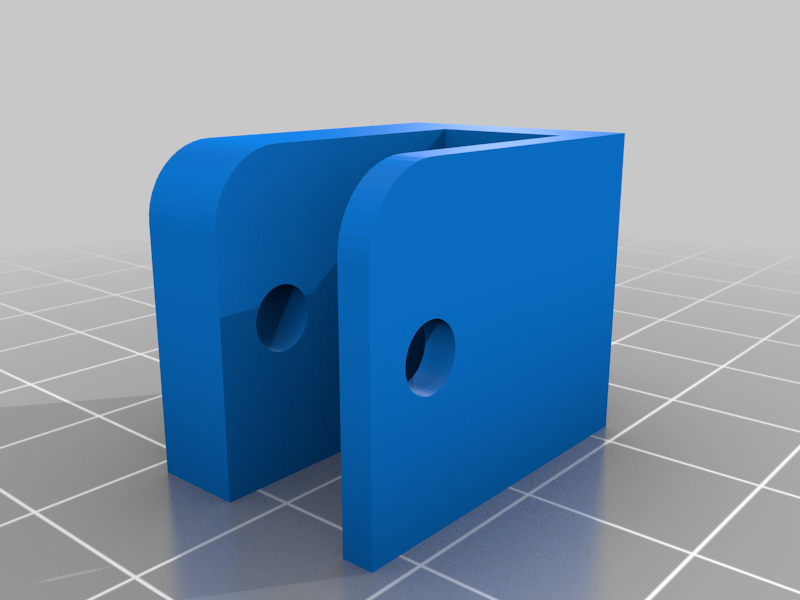
ORTUR Obsidian - Marlin Firmware PID BED unlock
thingiverse
Marlin 2.0.7 modified to work on Ortur Obsidian with unlocked PID M303 Tuning BED and correct acceleration changed (downgraded) After installation, I recommend performing Hotend and Heatbed PID Tuning according to the guides from the Internet Recommend to initializing the EPROM. Manual z-offset settings and saving the settings Extract all files from zip folder to your SD card, insert SD card into printer Start printer & wait for the printer to update... (Attached is the calibration cube with the PID BED problem, the second printout after improvement) Back to original firmware from ORTUR normal procedure.
With this file you will be able to print ORTUR Obsidian - Marlin Firmware PID BED unlock with your 3D printer. Click on the button and save the file on your computer to work, edit or customize your design. You can also find more 3D designs for printers on ORTUR Obsidian - Marlin Firmware PID BED unlock.
