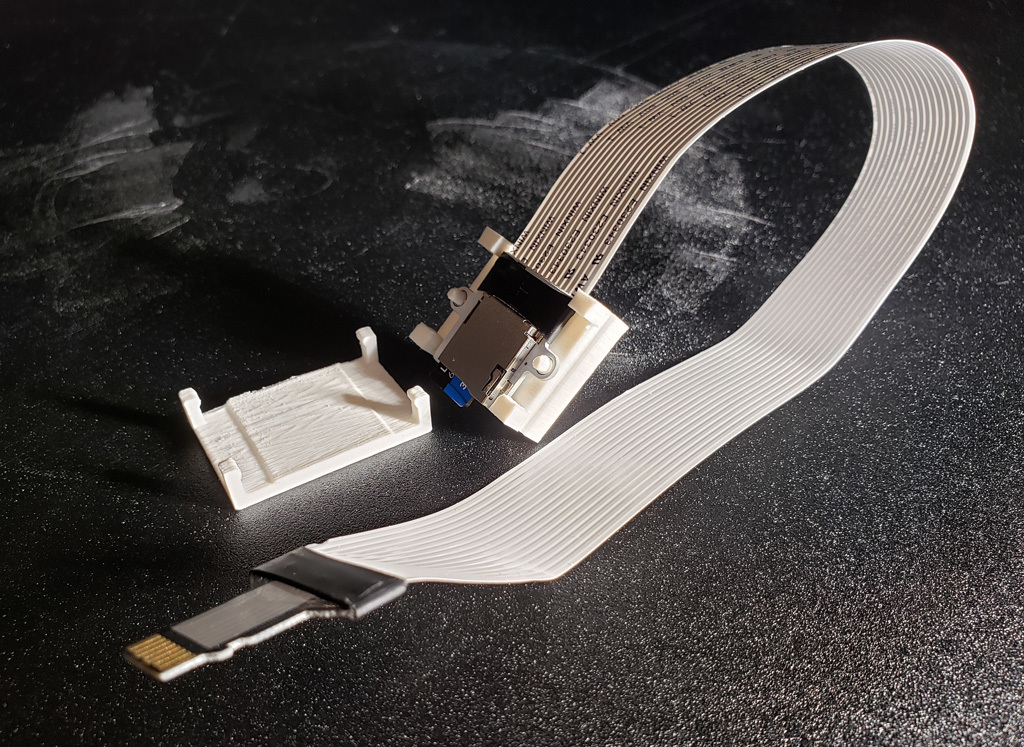
OUSHE Micro SD to Micro SD Extension Cable hidden mount for CR-10 MAX
thingiverse
<H1>OUSHE Micro SD to Micro SD Extension Cable hidden mount for CR-10 MAX</h1> This is a departure from my normal design routine - this is NOT a parametric design!?! Ok, so this is really just a quick "spin-up" to solve a problem and I didn't see any value in making this a parametric design. Call me lazy - lol.<br> The jist of the design is to securely mount a microSD to microSD card extension cable in a Creality CR10 MAX electronics housing, providing access to the TFT LCD screen's on-board microSD card slot for firmware upgrades. This mounting arrangement places the microSD card extension on the right side of the printer's electronics housing, next to the on/off switch. You could very easily adapt the mounting arrangement to suit your needs. This offers a low-profile, essentially hidden microSD card slot without the need to open the electronics enclosure after installation.<br> I have included the FreeCAD file so that you can modify the design to your heart's content.<br> I am open to any suggestions as to how to improve the design work-flow in FreeCAD.
With this file you will be able to print OUSHE Micro SD to Micro SD Extension Cable hidden mount for CR-10 MAX with your 3D printer. Click on the button and save the file on your computer to work, edit or customize your design. You can also find more 3D designs for printers on OUSHE Micro SD to Micro SD Extension Cable hidden mount for CR-10 MAX.
