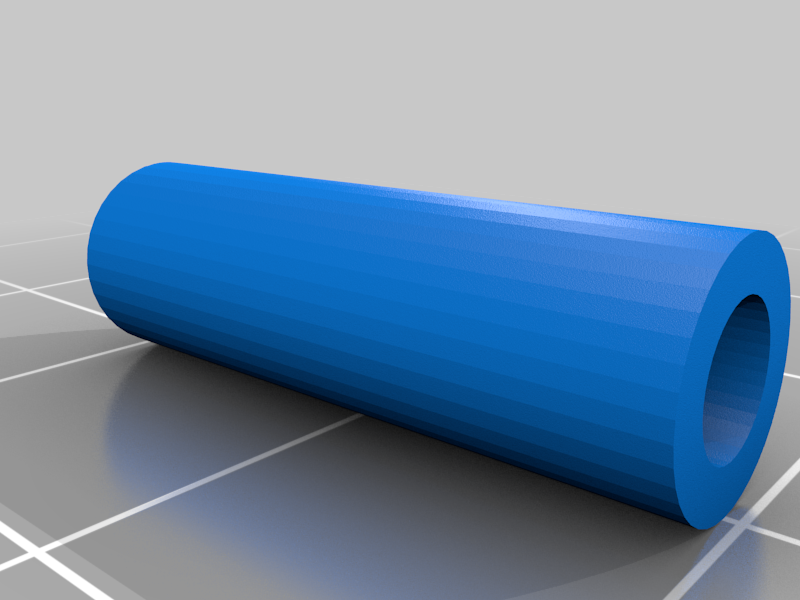
Ozito PXC 20V 100W USB-PD + 2x USB-A Charger
thingiverse
**A remix of gyrex's fantastic Ozito PXC USB-PD charger that adds an additional 2x USB-A ports.** ## Items required: 1. Ozito PXC 18v battery 2. SW2303 USB-PD board. I purchased mine from aliexpress here: https://www.aliexpress.com/item/1005005178931720.html 3. 2 channel USB-A step down board. The one I purchased accepts 9-32V and steps it down to 5V. https://www.aliexpress.com/item/32953580059.html 4. M3x10 nuts and screws. These are used to attach the cover to the base 5. M3x7 screws. These are used to attach the SW2303 board to the base 6. M3x22 screws to attach the USB-A board to the base 7. 6.3 mm blade terminals 8. Soldering iron 9. 7.5A wire minimum, up to 15A max (larger wire will struggle to fit through the holes). I used 1.13mm^2 10A wire with 3mm OD. *Note: M3x7 and M3x22 screws were made by using an angle grinder to cut down longer screws. A hacksaw would also work. Make sure to put a nut onto the screw _before_ cutting it, so that when you take the nut off after cutting the threads will be repaired in case they were damaged in the cutting process.This is annoying and could be fixed by adjusting the design.* ## Instructions: 1. Print the base, cover, and 2 of each standoff (total of 4 standoffs) 2. Remove insulation from 2 blade terminals. Heating it up with a lighter allows it to pop off fairly easily. 3. Put stripped wire into terminals then crimp. I used pliers for this. 4. Put blade terminals into the base, running wires through the holes. Test fitment with a battery. When terminals are positioned correctly, superglue or epoxy them in place. 5. Press nuts into recesses in base. 6. Mount SW2303 board using M3x7screws and 3.5x6x3 standoffs. 7. Mount USB-A board using M3x22 screws and 3.5x6x19 standoffs. 8. Solder wires to boards.Make extra sure that the polarity is correct! I highly recommend probing with a multimeter at this point to ensure there's no short circuits and polarity is correct. 9. Secure the cover to the base. Done!
With this file you will be able to print Ozito PXC 20V 100W USB-PD + 2x USB-A Charger with your 3D printer. Click on the button and save the file on your computer to work, edit or customize your design. You can also find more 3D designs for printers on Ozito PXC 20V 100W USB-PD + 2x USB-A Charger.
