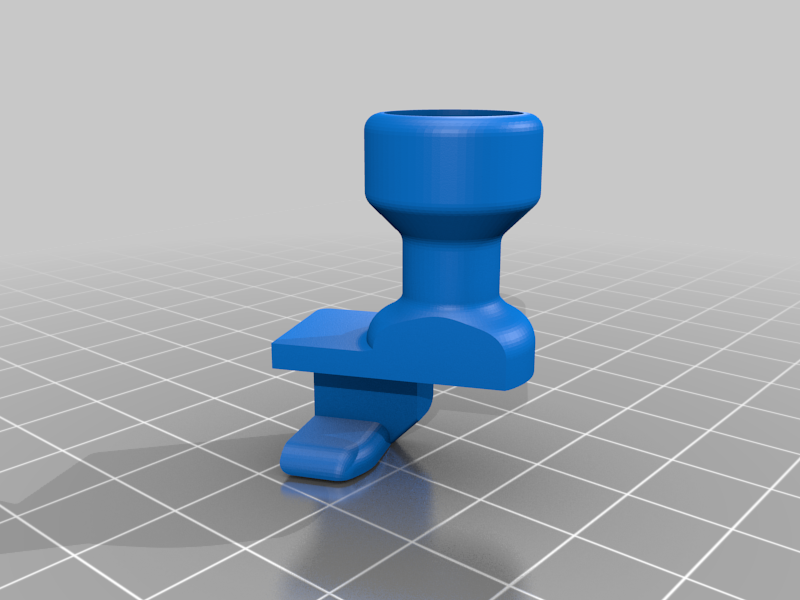
Palette 2 tube clip to extruder lever, Creality
prusaprinters
<p>Designed a clip, similar to the one found here:<br/> <a href="https://www.prusaprinters.org/prints/20115-palette-2-tube-clip-holder-for-prusa-mini">https://www.prusaprinters.org/prints/20115-palette-2-tube-clip-holder-for-prusa-mini</a></p> <p>Extended the shaft at the rubber bushing a bit, and added a piece to wrap around the Z threaded rod, and clip onto the lever of the extruder.</p> <p>I was only getting 4 to 7 pings before, on the calibration key chain, using the other clips I've found or none at all, and this one gives me 8, consistently.</p> <h3> Print Settings</h3> <p><strong>Printer:</strong></p> <p>Prusa Mini</p> <p><p class="detail-setting rafts"><strong>Rafts: </strong> <div><p>No</p></div><strong>Supports:</strong></p> <p>Yes</p> <p><p class="detail-setting resolution"><strong>Resolution: </strong> <div><p>.15</p></div><strong>Infill:</strong></p> <p>30</p> <p><strong>Filament:</strong> Amazon PLA Black <br/> <p class="detail-setting notes"><strong>Notes: </strong> </p><div><p>Supports may not really be needed, but I used them. I'm using the extra rubber bushing that came with the palette.</p> Add a piece of PTFE tube inside the back side of the cylinder, about 12mms. Leave a little stick out, like in the pictures, if your extruder lever has the beveled indentation for it, to use for alignment and a pivot point.</div></p> <p>Turn with clip upward, slide it towards the lever, and turn clip down towards the rear, pressing on the clip to ensure it is secure.</p> <p>I printed this laying down on the flat part of the clip.</p> </p></p> Category: 3D Printer Accessories
With this file you will be able to print Palette 2 tube clip to extruder lever, Creality with your 3D printer. Click on the button and save the file on your computer to work, edit or customize your design. You can also find more 3D designs for printers on Palette 2 tube clip to extruder lever, Creality.
