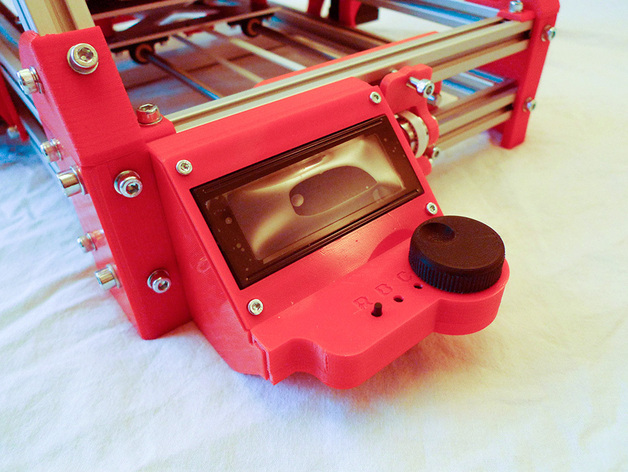
Panelolu Box for MendelMax
thingiverse
This is a box for mounting the Panelolu on a MendelMax. See Panelolu documents here: http://blog.think3dprint3d.com/2012_06_01_archive.html Parts of this design started life from this: http://www.thingiverse.com/thing:25617 This design does not currently include a hole or mounting bracket for the SDSL card reader. Instructions Print all parts. Put 4x M3 nuts (provided in the Panelolu kit) in to the Left & Right parts. Install 4x t-bolts to the front left section of your MendelMax extrusions Fit Left part to MendelMax with 2x M5 x 10mm. Fit Right part to MendelMax, use the Screen part to gauge how far apart from the left part it should be. The screen part sits on TOP of the left and right parts (see image). Secure with 2x M5 x 10mm to MendelMax. Connect the LCD cables and fit the LCD in place then screw the Screen part to the Left and Right parts with the M3 bolts (provided in the Panelolu kit). Attach the Panelolu PCB to the top of the Control part with self-tapping screws (provided in the Panelolu kit). Screw the bottom Control part to the top Control part with self-tapping screws. Connect the cables to the PCB and push fit the Control panel on the the Left and Right parts. Fit Knob. Parts needed: 1x LCD - Screen.stl 1x LCD - Left.stl 1x LCD - Right.stl 1x LCD - Control.stl 1x LCD - Knob 4x t-nuts 4x M5 x 10mm (or 12mm with 4x washers) 2x Small self-tapping screws (same as what you get with the Panelolu Kit)
With this file you will be able to print Panelolu Box for MendelMax with your 3D printer. Click on the button and save the file on your computer to work, edit or customize your design. You can also find more 3D designs for printers on Panelolu Box for MendelMax.
