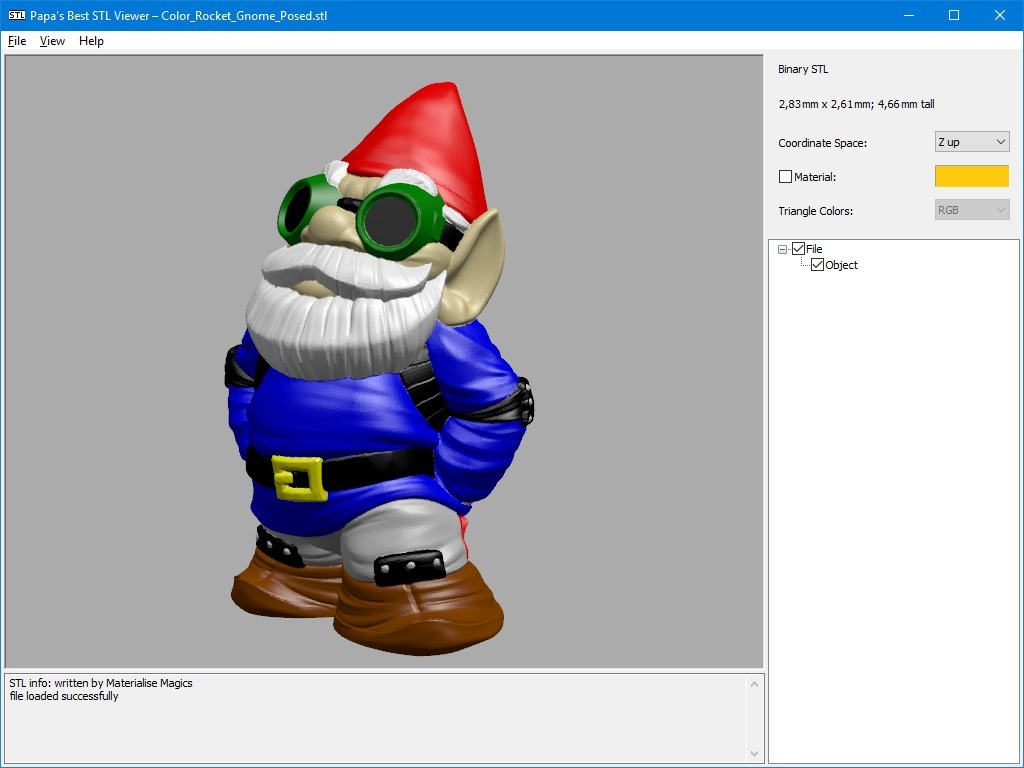
Papa’s Best STL Viewer
thingiverse
I’ve written a fast STL viewer for Windows. It comes without bloat and opens all STLs – no matter how big or how strange they are. You can easily browse folders full of STLs using the left/right arrow keys, much like the Windows Photo Gallery. I uploaded 32-bit and 64-bit versions, an installer and a portable version (if you want to copy the viewer to your USB drive or to your local network). If you don’t know what to download, just choose the 32-bit setup. Please contact me if you encounter any issues or if it raises any questions – I’m always improving it! For more information, you can visit my website at https://papas-best.com/stlviewer_en ! (The preview image displays the Color MakerBot Gnome by silby101 from https://www.thingiverse.com/thing:141919) **Updated July 28th, 2019:** * now supporting binary STLs exported from new *Solid Edge* versions * improved Windows 10 compatibility * added auto-rotation to *View* menu * added version information * fixed artifacts with multi-file view * fixed compatibility with *Open with* dialog * fixed background color of error screen * fixed possible allocation size overflow * reduced setup size * performance improvements **Updated March 9th, 2019:** * now supporting drag & drop * added top/left/front views * added menu option to toggle between metric and US units * improved lighting * improved antialiasing quality * now falling back to software rendering (slow) if the GPU is too old * new setup with support for per-user installation, direct updating, and administrative installation * window now remembers whether it was maximized * performance improvements * fixed many STL file problems **Updated April 29th, 2018:** * enabled backface rendering * fixed “Netfabb” STL detection **Updated February 23rd, 2018:** * added dual-extruder support via *File -> Add Part* * background color can now be customized (and is remembered throughout sessions)
With this file you will be able to print Papa’s Best STL Viewer with your 3D printer. Click on the button and save the file on your computer to work, edit or customize your design. You can also find more 3D designs for printers on Papa’s Best STL Viewer.
