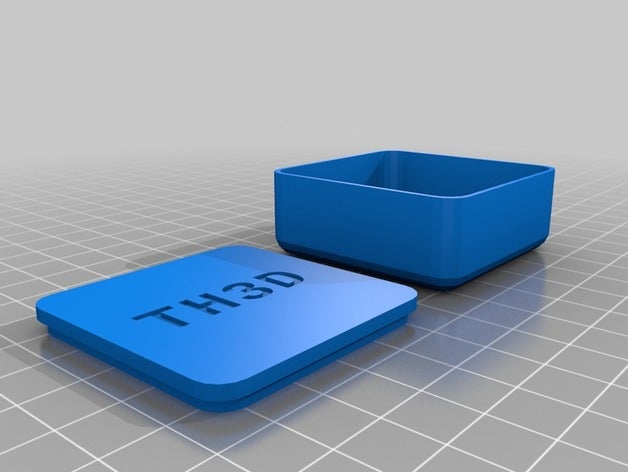
Parametric Box & Lid With Text
prusaprinters
<p>IMPORTANT: For a good fit you must set the lid_tolerance to suit your printer. If the Lid doesn't fit then reprint only the lid with a higher lid_tolerance.</p><p>Parametric storage box with lid and text. I recommend that you use OpenScad, its free and allows you to use more fonts:</p><p><a href="http://www.openscad.org/">http://www.openscad.org/</a></p><p>To get a good fit on the Lid, set the tolerance parameter according to your printer. 0.2 gives a snug fit for me.<br><br>(The default text might be confusing as there is now a company by that name in the 3D printer scene… But that is just my username on thingiverse that I got circa 2014… This is not affiliated with TH3D the company)</p><p> </p><p>Note: The supplied STL is for illustration purposes only. Use the SCAD file and add your own text and set your own dimensions. Then export STL and the print will be oriented correctly.</p>
With this file you will be able to print Parametric Box & Lid With Text with your 3D printer. Click on the button and save the file on your computer to work, edit or customize your design. You can also find more 3D designs for printers on Parametric Box & Lid With Text.
