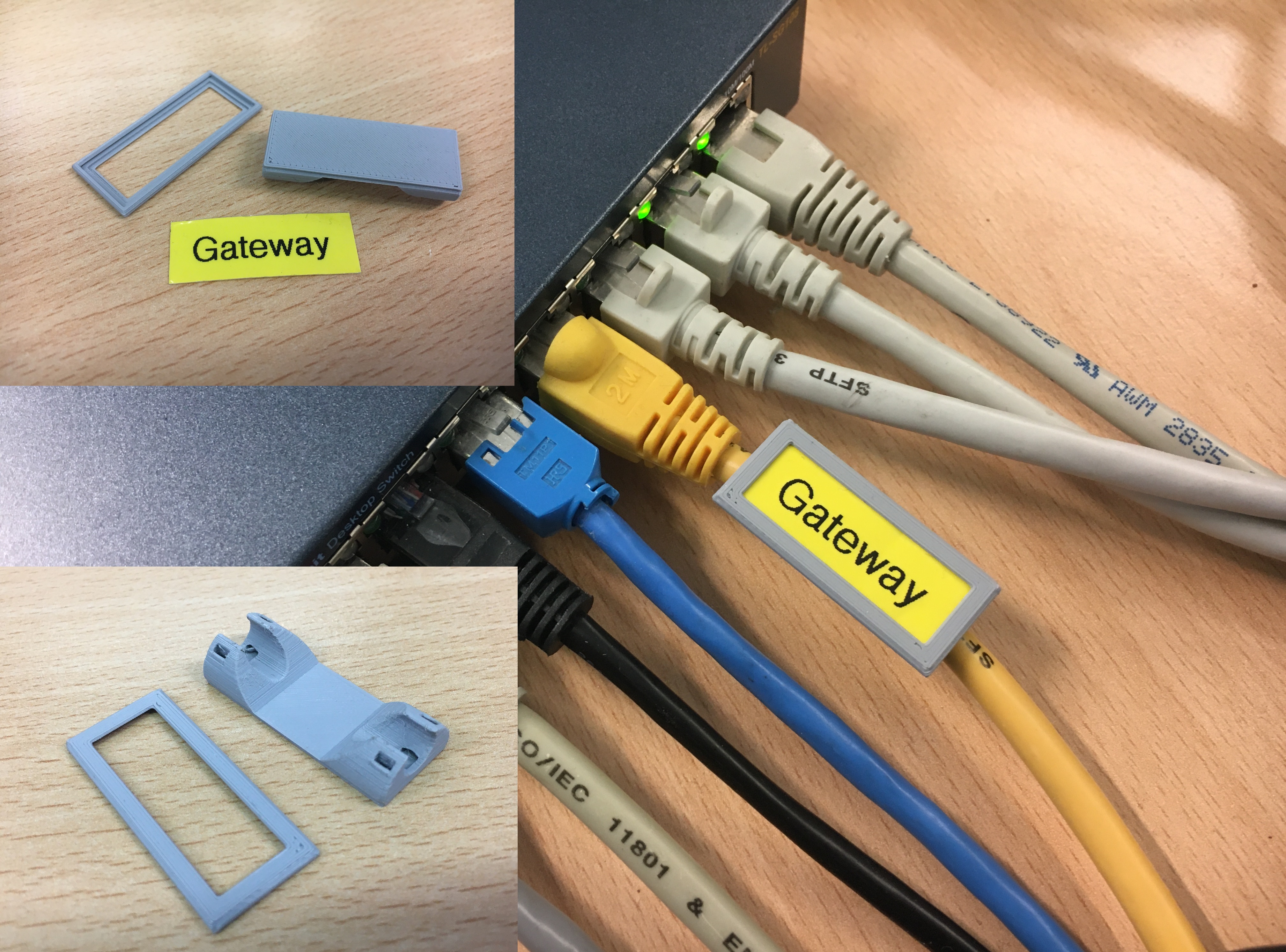
Parametric Cable Label / Tag holder for Ethernet, network, USB, PC, power line cables, etc.
prusaprinters
<p>This is my attempt for an universal cable labeling system. The label holder consists of a main part and a snapable cover. Labels can be sticked to the main part's flat surface or inserted into the cover if they are not sticky. Thus using handwritten or printed paper labels is also possible. As a result the cover is optional for sticky labels. The main part already clips appropriate cables tighlty but in addition you can use cable ties to secure the holder.</p><p>I exported STL files of some common cable diameters and label sizes for ordinary label printers. Please leave a comment if you don't have access to Fusion and require a specific label size or diameter. I'll add them on demand.</p><h3>How to adjust parameters:</h3><ol><li>Download and import the attached Fusion 360 archive</li><li>Klick on Design > Solid > Modify > “Change Parameters”:<img src="https://media.printables.com/media/prints/281083/rich_content/2cfbdc7e-a99e-4830-bcf3-7aa686b99f74/grafik.png#%7B%22uuid%22%3A%228e0bfc28-a0ad-405d-82d1-e0a17abd4835%22%2C%22w%22%3A1322%2C%22h%22%3A1948%7D"></li><li>Tune the values in the “Expression” column of the resulting window and klick OK. “LabelHeight”, “LabelWidth” and "CableDiam" may be the parameters of greatest interest. The driven parameter “MinDiam" indicates the minimum diameter of the resulting clip. Watch that value if you can barely squeeze your cable and adjust "CableDiam" accordingly. Bear in mind that “LabelHeight” and “LabelWidth” are the raw dimensions of your label and not the dimensions of the resulting holder or cover.<img src="https://media.printables.com/media/prints/281083/rich_content/437f6b37-8950-4435-bbf4-e95f27479213/grafik.png#%7B%22uuid%22%3A%22e338a12f-faf4-4e57-8a2a-d23421a231be%22%2C%22w%22%3A1300%2C%22h%22%3A1120%7D"></li><li>Select the desired parts in the browser, klick on File > "3D Print" and follow the dialog</li></ol><h3>Printing:</h3><ul><li>Supports are not required if you print both parts on their flat surfaces. If you need the main part in large quantities it is also possible to print them on their gable end with no supports.</li><li>Use a smooth sheet for the main part to improve the adhesion of sticky labels.</li><li>layer height to your taste ( featured images are at 0.10mm for a good shot =) )</li><li>15%+ infill</li><li>2+ perimeters</li><li>any solid filament ( I'm curious about a TPU make tho )</li></ul><h3>Honorable mentions / inspired by:</h3><p><a href="https://www.printables.com/de/model/72401-ethernet-cable-label">Ethernet cable label</a> by <a href="https://www.printables.com/de/social/155808-flol3622">flol3622</a></p><p><a href=" https://www.printables.com/de/model/63951-slide-in-label-holder">Slide-in Label Holder</a> by <a href="https://www.printables.com/de/social/52356-mageb">mageb</a></p><h3><strong>History</strong></h3><ul><li><strong>22-10-30: </strong>Initial release</li></ul>
With this file you will be able to print Parametric Cable Label / Tag holder for Ethernet, network, USB, PC, power line cables, etc. with your 3D printer. Click on the button and save the file on your computer to work, edit or customize your design. You can also find more 3D designs for printers on Parametric Cable Label / Tag holder for Ethernet, network, USB, PC, power line cables, etc..
