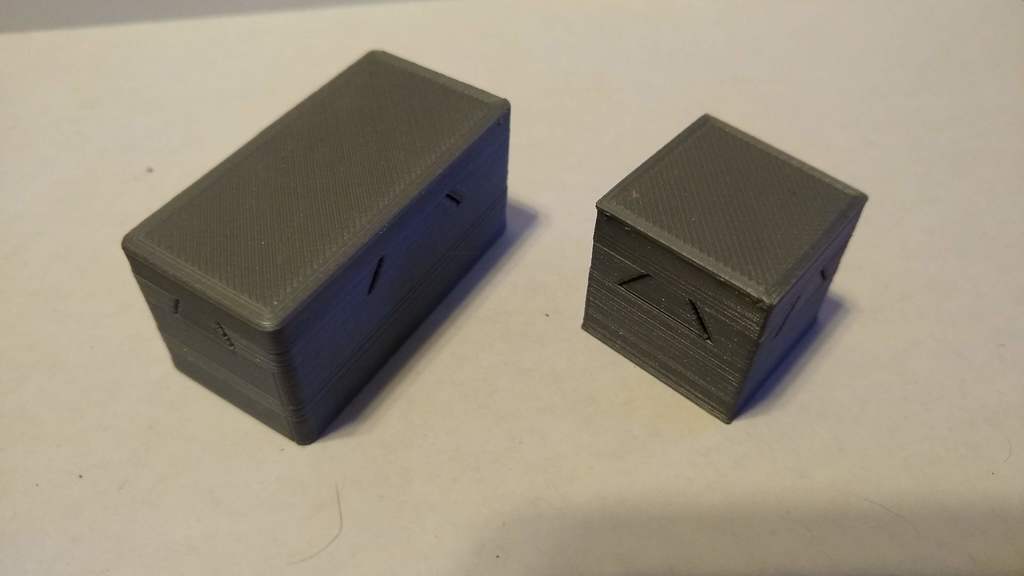
Parametric Dovetail Box
thingiverse
That's right, this dovetail box isn't limited to traditional shapes or bases. The included Fusion 360 file is parameterized so you can select any length, width, height, or other parameters to create a dovetail box that fits your needs. Some included parameters are: width, length, height, tolerance, top_height, teeth_height, teeth_small_width, teeth_angle and more. Each one has a description in the file. A dovetail box is made by cutting the teeth through the box at an angle. With a square box, the angle is always 45 degrees, which is easy to work with. It's also the arctangent of the width over the length. So, in the Fusion 360 file, the plane where the teeth are drawn is an angled plane using that calculation so it updates automatically when you modify the width or length. Note that some changes will require adjusting other parameters. For example, if you increase the teeth_small_width, you may also need to increase teeth_angle. The included STLs are for a 1in x 2in x 1in box with a tolerance of .12mm. I found that .12mm is pretty good as it provides a bit of a snap fit too on my Ender 3. The cube version in the pictures is an older design from before I made the inside round and cut out part of the top too. As a result, the top has to slide all the way off and on. The rectangular box only needs to slide a couple millimeters. You can see that in the photos where the top isn't fully closed. https://www.youtube.com/watch?v=Tw6sxWgHyCw
With this file you will be able to print Parametric Dovetail Box with your 3D printer. Click on the button and save the file on your computer to work, edit or customize your design. You can also find more 3D designs for printers on Parametric Dovetail Box.
