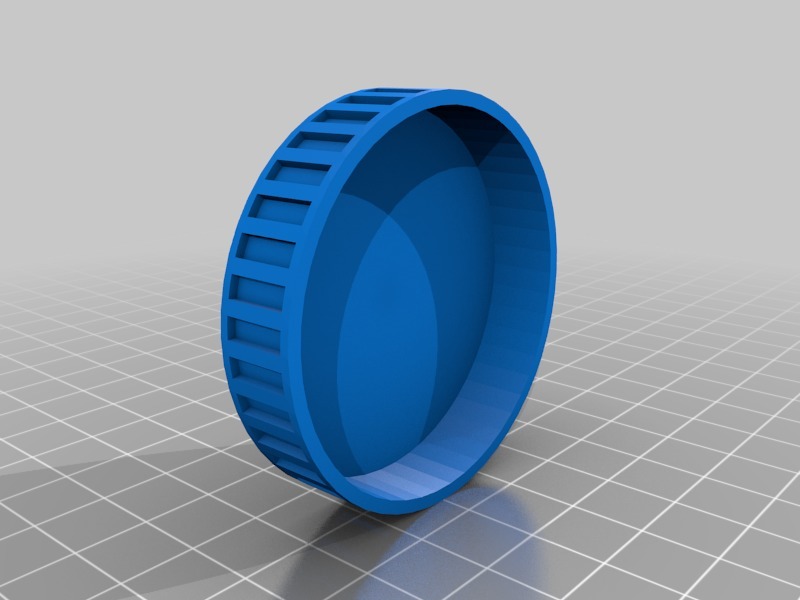
Parametric Lens Caps
thingiverse
Need a lens cap? Here's what you do. Measure the outside diameter of the lens. Open the freecad file enclosed, and click on Dimensions (it's a spreadsheet). Fill the dimensions in. Wait a bit for all the settings to propagate. Export the "Finished Lens Cap" object as a .obj file (STLs come out with some errors). Turn off thin wall detection in your slicer (Very important.) Print. If the lens you're capping has a hard exterior you might want to increase the Diameter Clearance factor in the spreadsheet. Printing with soft material like TPU may also need a change here. Note: Requires FreeCAD 0.18.
With this file you will be able to print Parametric Lens Caps with your 3D printer. Click on the button and save the file on your computer to work, edit or customize your design. You can also find more 3D designs for printers on Parametric Lens Caps.
