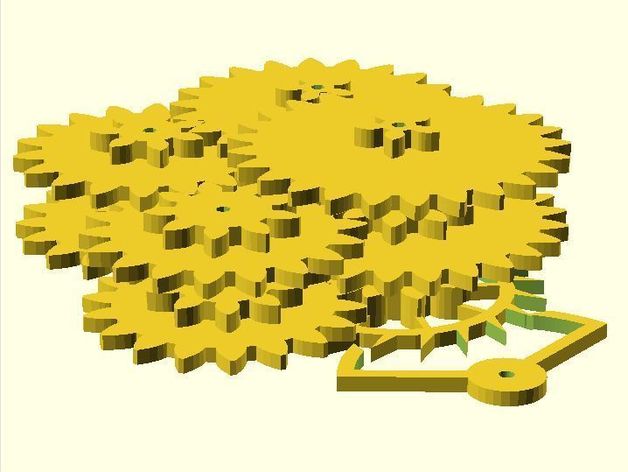
Parametric OpenSCAD Clock Gear Train (Hours, Minutes & Seconds)
thingiverse
Extended the previous Proof of Concept for the printable clock to include the entire gear train. I had to use a total of eight pinion wheels, four to gear down from the escapement/seconds wheel to the minutes wheel, and another four for the hour wheel (5,3,2,2). Two would make for high gear ratios (10,6 or 8,7.5 typically) which are hard to print, and three would make the minute hand run counter-clockwise. I wrote the OpenSCAD script so that all the wheels are equidistant (by adjusting the tooth size pair by pair) and so that the gear train can be bent at each wheel in order to stack the second, minute and hour hands on top of each other (e.g. with four wheels between hands, you need to fold by 90 degrees between each wheel). It is all fully parametric for that distance, the fold angle, the gear ratios, and number of teeth for each wheel... and you can animate the gear train, they will all rotate at the correct speed and mesh. The only thing I was not able to do is to make the code recursive, because OpenSCAD does not support that. Booh! Instructions Feel free to play with the OpenSCAD script and try different configurations: Set the fold angle to zero to lay out the gear train for a looooong clock. Remove the first two gears, adjust the remaining six gear ratios to something like 5,4 & 3, and make the fold angle 120 degrees for a triangular clock with retrograde minute hand. Remove the first four gears, adjust the remaining four gear ratios to something like 8 & 7.5, and make the fold angle 180 degrees for a more typical two-arbor clock. (EDIT: I've added a OpenSCAD script, some JPEGs and an STL of a two-arbor clock with gear rations 10-6-10-6, and open-face gears. Just because.) Last friendly warning: on my two year old Thinkpad, the eight wheel gear train takes 12 minutes to process in OpenSCAD. :-)
With this file you will be able to print Parametric OpenSCAD Clock Gear Train (Hours, Minutes & Seconds) with your 3D printer. Click on the button and save the file on your computer to work, edit or customize your design. You can also find more 3D designs for printers on Parametric OpenSCAD Clock Gear Train (Hours, Minutes & Seconds).
